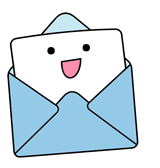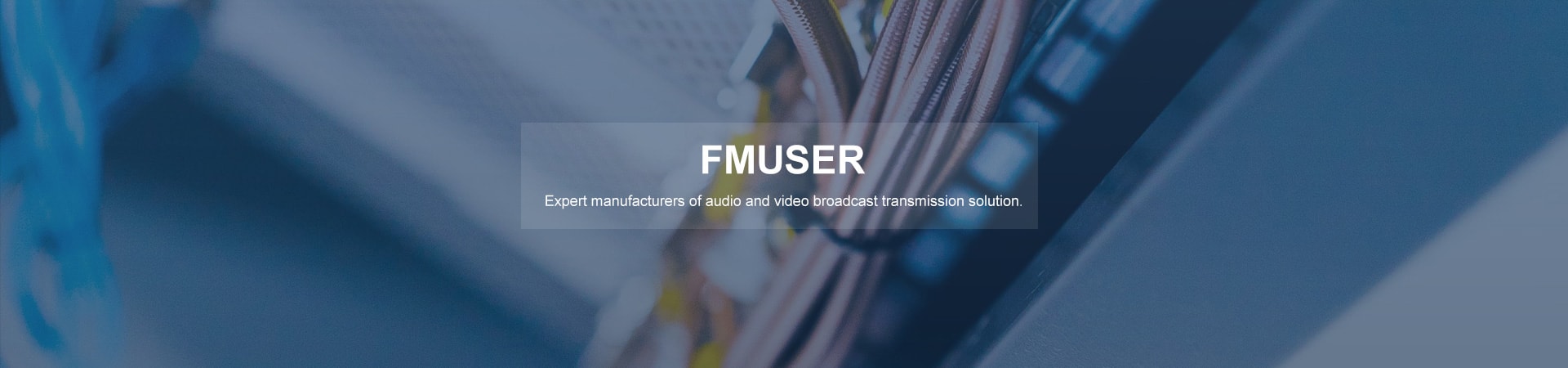
Hot tag
Popular search
Complete Radio Studio Equipment List 2023 (and How to Choose)
Radio studio equipment manufacturing is an essential part of the radio broadcasting industry. High-quality equipment is necessary to ensure the best possible audio quality and reliability of transmissions. With the increasing demand for high-quality audio and video content, the need for top-of-the-line radio studio equipment has never been higher. In this article, we will be discussing the necessary basics of radio studio equipment, advanced equipment, networking and connectivity equipment, and accessories that contribute to a superior broadcasting experience. Whether you are an experienced broadcaster or an aspiring one, this article will provide you insights about the features and technological advancements that contribute to professional-grade sound quality and an exceptional broadcasting experience.
Radio Studio Equipment: An Overview
Radio studio equipment is the powerhouse behind any successful radio broadcast. It includes various tools and instruments that allow you to record, mix, and play audio content for live or pre-recorded broadcasts. In this section, we'll take a closer look at the main types of radio studio equipment, their common applications, and how they work together to create a seamless broadcasting experience.
Radio studio equipment has a range of applications across different types of broadcasting stations, including:
- Live broadcasting: Broadcast stations often use microphones, mixers, and audio processors to capture and mix audio content in real-time for live broadcasting. This type of setup is used in radio stations, sports broadcasting, talk shows, and more.
- Pre-recorded shows: Radio producers use microphones, mixers, and audio processors to record and mix audio content in advance for pre-recorded shows. This type of setup is used in radio stations, news programs, scripted shows, and more.
- Podcasting: Podcast hosts often use microphones, mixers, and audio processors to capture and mix audio content, which is then uploaded to podcast platforms for distribution. This type of setup is used in podcasting studios, home recording setups, and more.
- Radio advertising: Producers use microphones, mixers, and audio processors to create high-quality audio ads for advertisers. This type of setup is used in radio stations, advertising agencies, and more.
Radio studio equipment is versatile and can be used across various types of broadcasting stations, including radio, television, sports broadcasting, advertising, and more. By selecting the appropriate equipment for their specific needs and applications, production teams can create high-quality audio content and ensure a seamless and engaging broadcasting experience.
Main Types of Radio Studio Equipment: Hardware and Software
Radio studio equipment can be broadly classified into two categories: hardware and software.
- Hardware: Hardware equipment is the physical equipment used to capture, process, and output audio content in a radio studio. The most common types of hardware equipment used in a radio studio include Microphones, Mixers, Audio Processors, Amplifiers, Speakers, Headphonesm etc.
- Software: Software equipment consists of computer-based programs that aid in recording, editing, and processing audio content in a radio studio. The most common types of software equipment used in a radio studio include Digital Audio Workstations (DAWs), Audio Processing Plugins, Broadcast Automation Software, Audio Streaming Servers, Remote Control Software
Radio studio equipment works together in a collaborative process to produce high-quality audio content. Microphones capture audio content, which is then sent to mixers for processing. Audio processors remove unwanted sounds and adjust the audio quality, followed by amplifiers that boost audio signals and speakers that play audio content out loud. Throughout this process, headphones are used to monitor audio content and ensure that it meets the desired quality standards.
Hardware and software equipment are both essential for running an efficient and effective broadcast station. Hardware equipment allows you to capture, process, and output high-quality audio content, while software equipment provides tools for editing, recording, and even automating various aspects of your broadcast.
By combining hardware and software equipment, broadcast stations can create a seamless workflow that allows them to produce high-quality audio content consistently. Hardware equipment offers a physical and tactile means of control over audio signals, while software equipment provides flexibility and precision in editing and processing audio content. Together, these two components form a reliable and powerful broadcasting infrastructure that can help produce a polished and engaging radio show.
Basic Radio Studio Equipment
When it comes to broadcasting, having the right equipment is essential for producing professional-grade sound quality and a superior broadcasting experience. Here are some of the basic radio studio equipment needed for broadcasting:
Mixing Consoles: The Control Center of a Radio Studio
Mixing consoles are an essential piece of equipment in a radio studio, and they act as the control center for all audio sources. The primary function of a mixing console is to adjust and balance the sound levels of various audio sources, including microphones, music players, and other audio equipment. A well-designed mixing console will offer a range of features, including multiple inputs and outputs, EQ and filtering controls, and digital signal processing that helps minimize noise and improve sound quality.
How Mixing Consoles Work
Mixing consoles typically consist of several channels, each with its own controls for adjusting the sound level, EQ, and other settings. You can use the controls to modify the volume and other characteristics of each audio source, such as bass and treble. The audio signals are then routed to the desired bus or output, such as speakers, headphones, or recording devices.
Features of a Mixing Console
There are several essential features to consider when selecting a mixing console for a radio studio. These features include:
- Number of Channels: The number of channels is the number of audio sources that the mixing console can accommodate simultaneously. A common number of channels for mixing consoles ranges from 4 to 32 channels.
- Number of Buses: Buses allow you to route audio signals to different places, such as monitors, speakers, or headphones. The more buses a mixing console has, the more flexibility you have over routing audio signals.
- EQ Controls: EQ controls allow you to adjust the tonal quality of audio signals. You can use EQ controls to boost or cut specific frequencies, providing more accurate control over the final sound quality.
- Compression and Noise Gating: Compression and noise gating features help to minimize unwanted sounds and background noise, providing a clearer and more consistent sound.
- Digital Signal Processing (DSP): DSP features, such as filters and effects, enable you to improve the sound quality of audio signals. DSP features can help to eliminate feedback, reduce background noise, and provide an overall smoother sound.
Benefits of a High-Quality Mixing Console
A high-quality mixing console offers several benefits for a radio studio, including:
- Greater Control: A mixing console provides the ability to control and adjust levels of various audio sources, ensuring more accurate sound mixing.
- Improved Sound Quality: A high-quality mixing console can help to minimize noise and enhance the clarity of sound, providing a more pleasant listening experience for the audience.
- Flexibility: A mixing console offers a range of inputs and outputs and multiple channels and buses, allowing you greater flexibility in routing audio signals to different sources.
- Durability: High-quality mixing consoles are often more durable and reliable, reducing the risk of technical issues during live broadcasts.
How to Choose the Best Mixing Consoles
Mixing consoles typically consist of several channels, each with its own controls for adjusting the sound level, EQ, and other settings. You can use the controls to modify the volume and other characteristics of each audio source, such as bass and treble. The audio signals are then routed to the desired bus or output, such as speakers, headphones, or recording devices.
Recommended Mixing Consoles
In conclusion, a mixing console is an essential piece of equipment in a radio studio, providing control, flexibility, and improved sound quality for live or pre-recorded audio content. By selecting a well-designed mixing console that offers the necessary features, radio producers can create professional-sounding shows that engage and captivate their audience.
Microphones: Capturing High-Quality Audio
Microphones are an essential piece of equipment in any radio studio, as they are responsible for capturing high-quality audio. The best microphones use advanced technology to minimize background noise and ensure clear, crisp audio. There are several types of microphones available, including dynamic, condenser, and ribbon microphones, to suit different broadcasting needs.
How Microphones Work
Microphones work by capturing sound waves and converting them into an electrical signal that can be amplified and transmitted. In dynamic microphones, the diaphragm resonates with the soundwaves, creating a magnetic field that moves a coil, creating an electrical signal. In condenser microphones, the sound waves vibrate a thin metallic diaphragm while the backplate is charged with electricity, creating a capacitance that produces an electrical signal. Ribbon microphones use a thin strip of metal that vibrates within a magnetic field, creating a varying current that produces an electrical signal.
Types of Microphones
- Dynamic Microphones: Dynamic microphones are among the most popular types of microphones used in radio studios. They are affordable, durable, and offer excellent sound quality, making them ideal for radio broadcasting and podcasting. Dynamic microphones work by using a diaphragm and a coil to capture sound, making them less sensitive to background noise and less prone to feedback than other types of microphones.
- Condenser Microphones: Condenser microphones are more sensitive than dynamic microphones and are used for more professional recording or live broadcasting. They are more expensive than dynamic microphones, but they offer superior sound quality. Condenser microphones work by using a thin diaphragm and a backplate to capture sound. They are more sensitive to background noise and require a power source to operate.
- Ribbon Microphones: Ribbon microphones are more delicate than dynamic or condenser microphones and are used primarily for recording music and vocals. They offer a warm and natural sound and are less prone to distortion than other types of microphones. Ribbon microphones work by using a thin strip of metal suspended between two magnets to capture sound.
How to Choose the Best Microphone
When choosing the best microphone for a radio studio, it's essential to consider several factors, including:
- Microphone Type: The type of microphone will determine the sound quality and sensitivity of the microphone. Choose the best microphone type for your specific broadcasting needs.
- Polar Pattern: The polar pattern determines how a microphone captures sound and is a crucial consideration when selecting a microphone. Omnidirectional, cardioid, and bi-directional are the three most common types of microphone polar patterns.
- Frequency Response: The frequency response reflects how well a microphone captures different frequency ranges. A good microphone should offer a flat and natural frequency response.
- Durability: A microphone that is designed to last will provide reliability and longevity to your broadcast.
Recommended High Quality Microphones in Stock
Some of the most recommended microphones for broadcasting and podcasting include:
- Shure SM7B
- Electro-Voice RE20
- Rode Procaster
- Audio Technica AT4053b
- AKG Pro Audio C414 XLII
In conclusion, microphones are essential equipment for any radio studio, and the type of microphone selected will depend on the broadcasting needs of the radio station. Understanding the different types of microphones available and how they work can help in selecting the best microphone that provides excellent sound quality. By selecting a high-quality microphone, radio producers can create engaging and professional-sounding broadcasts.
Headphones: Monitoring Audio Quality
Headphones are essential equipment for broadcasters to monitor their own voice and the sound quality of their broadcasts. The best headphones offer excellent sound quality while also being comfortable to wear for long periods. They also have noise isolation features that help minimize background noise and ensure clear audio monitoring.
How Headphones Work
Headphones work by converting electrical signals into sound waves. A headphone speaker consists of a magnet, a voice coil, and a diaphragm. When an electrical signal is sent to the headphone speaker, it creates a magnetic field that pushes and pulls the voice coil. This movement vibrates the diaphragm, which produces sound waves and converts the electrical signal into sound.
Benefits of High-Quality Headphones
High-quality headphones offer several benefits for broadcasters, including:
- Accurate Sound Monitoring: High-quality headphones offer an accurate representation of the audio signal, enabling broadcasters to make precise adjustments to the sound levels and EQ.
- Better Noise Isolation: Headphones with good noise isolation features help to block out background noise, providing clear audio monitoring for the broadcaster.
- Enhanced Comfort: High-quality headphones are designed for comfort, reducing fatigue and strain during extended use.
- Long-Lasting Durability: Durable headphones provide reliability and longevity, ensuring that professionals can rely on their equipment to perform consistently over time.
How to Choose the Best Headphones
Choosing the best headphones for a radio studio involves considering factors such as:
- Type of Headphones: There are several types of headphones, including over-ear, in-ear, and on-ear. Over-ear headphones offer better noise isolation and are more comfortable to wear.
- Sound Quality: The sound quality of headphones is determined by factors such as frequency response, impedance, and sensitivity. Look for headphones that offer a flat frequency response for accurate sound reproduction.
- Comfort: Comfort is essential when selecting headphones, especially for extended periods. Look for headphones that offer soft ear pads and a lightweight design.
- Durability: Headphones should be designed to last and be able to withstand regular use over time.
Recommended High Quality Headphones in Stock
Some of the most recommended headphones for broadcasting and podcasting include:
- Sennheiser HD 280 PRO
- Beyerdynamic DT 770 PRO
- Audio-Technica ATH-M50x
- Sony MDR-7506
- AKG Pro Audio K275
In conclusion, headphones play a crucial role in enabling broadcasters to monitor their own voice and the sound quality of their broadcasts effectively. By choosing the best headphones that offer excellent sound quality, comfort, and durability, radio producers can improve the accuracy and consistency of their broadcasts.
Audio Processors: Enhancing Sound Quality
Audio processors are an essential tool for enhancing and optimizing the sound quality of audio signals. There are several types of audio processors available, including equalizers, compressors, and limiters, that help produce clear, high-quality audio that is suitable for broadcasting.
How Audio Processors Work
Audio processors work by manipulating the audio signals to enhance their quality. Equalizers are used to adjust the frequency response of audio signals, while compressors and limiters are used to control the dynamic range of audio signals. Compressors reduce the loudness of audio signals by decreasing the dynamic range, while limiters prevent audio signals from exceeding a certain level, reducing distortion and ensuring consistent volume levels. Other types of audio processors include reverbs, delays, and multi-effects processors, which are used to add creative effects to audio signals.
How to Choose the Best Audio Processors
Choosing the best audio processors for a radio studio involves considering several factors, including:
- Type of Processor: Different types of audio processors are suitable for different audio signals and applications. Choose the best processor for your specific broadcasting needs.
- Features: Look for audio processors that offer a range of features, including multiple inputs and outputs, EQ and filtering controls, and digital signal processing that helps minimize noise and improve sound quality.
- Compatibility: Ensure that the audio processors you choose are compatible with your existing audio equipment.
Benefits of High-Quality Audio Processors
High-quality audio processors offer several benefits to broadcasters, including:
- Improved Sound Quality: Audio processors enable broadcasters to create clear, high-quality audio signals that are suitable for broadcasting.
- Noise Reduction: Audio processors help minimize background noise, ensuring that the audio signals are free of unwanted noise.
- Consistent Sound Levels: Audio processors help maintain consistent volume levels across different audio signals, providing a professional and polished broadcast.
- Creative Possibilities: Audio processors offer a wide range of creative possibilities, allowing broadcasters to add unique and innovative effects to their audio signals.
Recommended High Quality Audio Processors in Stock
Some of the most recommended audio processors for broadcasting and podcasting include:
- DBX 286s Microphone Preamp and Channel Strip Processor
- Behringer Composer Pro-XL MDX2600
- Focusrite Scarlett OctoPre
- TC Electronic Finalizer
- dbx DriveRack PA2
In conclusion, audio processors are essential for enhancing and optimizing the sound quality of audio signals in a radio studio. By choosing the best audio processors that offer a range of features, broadcasters can create clear, high-quality audio signals that are suitable for broadcasting.
Audio Logger: Recording Broadcasts for Analysis
An audio logger is a device that records every broadcast for future use, analysis, and audit purposes. Audio loggers are essential for radio studios and broadcasting facilities as they provide a record of past broadcasts that can be used for analysis and review.
How Audio Loggers Work
Audio loggers work by recording the audio signals that are broadcasted. The audio logger device is connected to the radio station's mixing console, which receives the audio signals from various sources such as microphones, music players, and other audio equipment. The audio logger then records these signals in a digital format for future use.
How to Choose the Best Audio Logger
Choosing the best audio logger for a radio studio involves considering several factors, including:
- Storage Capacity: Audio loggers should have ample storage capacity to store a large number of recorded broadcasts.
- User Interface: Look for audio loggers that offer a user-friendly interface to facilitate easy access to recorded broadcasts.
- Audio Quality: Audio loggers should record audio signals in a high-quality digital format for accurate and detailed recording.
Benefits of High-Quality Audio Loggers
High-quality audio loggers offer several benefits to broadcasters, including:
- Record Keeping: Audio loggers provide a record of past broadcasts that can be used for future analysis and review.
- Compliance: Audio loggers can help broadcasters meet compliance requirements by providing a record of every broadcast.
- Analytical Insight: Using audio loggers, broadcasters can analyze their past broadcasts for improvement and insights.
- Audit Trail: Audio loggers provide an audit trail of the audio signals, which can be used for conflict resolution or other disputes.
Recommended High Quality Audio Loggers in Stock
Some of the most recommended audio loggers for broadcasting and podcasting include:
- RecAll-PRO
- Digigram AUDIOWAY BRIDGE
- PCI Radiologger
- BSI Simian
- ENCO DAD
In conclusion, audio loggers are essential for recording and preserving past broadcasts in a radio studio. By choosing the best audio logger that offers ample storage capacity, user-friendly interface, high-quality audio recording, and other features, broadcasters can benefit from a record of past broadcasts for improvement and compliance purposes.
Broadcast Monitors: Ensuring Quality Broadcasts
Broadcast monitors are essential for ensuring that your broadcasts are reaching your audience as intended. They can be used to monitor audio levels, signal quality, and other important broadcast metrics, and many broadcast monitors offer built-in features such as VU meters, audio loudness meters, and audio spectrum analyzers.
How Broadcast Monitors Work
Broadcast monitors work by providing real-time feedback on the audio levels, signal quality, and other important broadcast metrics. They can be used to monitor audio signals from various sources such as microphones, music players, and other audio equipment. Effective monitoring can help detect issues in real-time, allowing broadcasters to quickly address any problems and ensure that their broadcasts are of high quality.
How to Choose the Best Broadcast Monitors
Choosing the best broadcast monitors for a radio studio involves considering several factors, including:
- Audio Quality: Look for broadcast monitors that offer high-quality audio, accurate metering, and precise audio level monitoring.
- Compatibility: Ensure that the broadcast monitors you choose are compatible with your existing audio equipment. Select monitors that have multiple inputs and outputs to support different sources.
- Monitor Size: Monitor size is important for visibility, especially if a large amount of information is being displayed. Look for broadcast monitors that are large enough to display all the relevant information.
Benefits of High-Quality Broadcast Monitors
High-quality broadcast monitors offer several benefits to broadcasters, including:
- Enhanced Audio Quality: Broadcast monitors help ensure that the audio quality of the broadcasts is of high quality.
- Real-time Monitoring: Effective monitoring can help detect issues in real-time, allowing broadcasters to quickly address any problems and ensure that their broadcasts are of high quality.
- Accurate Level Metering: Broadcast monitors offer accurate audio level metering, ensuring that the audio levels are consistent and appropriate for listeners.
- Enhanced Signal Quality: Broadcast monitors ensure that the signal quality is of high quality, enabling a smooth broadcasting experience.
Recommended High Quality Broadcast Monitors in Stock
Some of the most recommended broadcast monitors for broadcasting and podcasting include:
- Genelec 8010A
- JBL Professional 3 Series LSR305
- KRK RP5G3-NA Rokit 5 Generation 3
- Mackie CR-X Series
In conclusion, broadcast monitors are critical for ensuring that broadcasts are of high quality. By choosing the best broadcast monitors that offer high-quality audio, accurate metering, and precise audio level monitoring, broadcasters can benefit from real-time monitoring, accurate level metering, and enhanced signal quality.
Video Monitor: A Crucial Tool for Video Content
A video monitor is an essential tool if you plan to record or stream video content from your radio studio. It helps to monitor camera angles and keep track of the video feed, ensuring that your video content is of high quality and consistency.
How Video Monitors Work
Video monitors work by displaying the video feed from the cameras, allowing broadcasters to monitor and adjust camera settings in real-time. The video monitors are connected to the cameras in the studio, which can be adjusted to capture the desired camera angle. The monitors are also useful for post-production editing, allowing editors to make informed decisions about the quality and composition of the recorded footage.
How to Choose the Best Video Monitors
Choosing the best video monitors for a radio studio involves considering several factors, including:
- Resolution: Look for video monitors that offer a high resolution suitable for monitoring the video feed.
- Size: Monitor size is important for visibility, especially if a large amount of information is being displayed. Look for video monitors that are large enough to display all the relevant information.
- Compatibility: Ensure that the video monitors you choose are compatible with your existing video equipment.
Benefits of High-Quality Video Monitors
High-quality video monitors offer several benefits to broadcasters, including:
- Enhanced Video Quality: Video monitors help ensure that the video content being produced is of high quality and consistency.
- Real-time Monitoring: Effective monitoring can help detect issues in real-time, allowing broadcasters to quickly address any problems and ensure that their video content is of high quality.
- Ease of Editing: Video monitors ensure that the footage being recorded is of high quality and well-composed, making post-production editing easier and more efficient.
Recommended Video Monitors in Stock
Some of the most recommended video monitors for broadcasting and podcasting include:
- Dell UltraSharp U2415
- Asus ProArt PA248Q
- HP DreamColor Z27x G2
- LG 27UK850-W
In conclusion, video monitors are an essential tool for broadcasting and recording video content in a radio studio. By choosing the best video monitors that offer a high resolution, optimal size, and compatibility with your existing video equipment, broadcasters can benefit from real-time monitoring, enhanced video quality, and ease of editing.
Power Conditioners: Protecting Audio Equipment
Power conditioners are essential for protecting your audio equipment from power surges and fluctuations. They help to provide clean and consistent power to the audio devices, reducing noise and interference and improving the overall sound quality.
How Power Conditioners Work
Power conditioners work by filtering the power supply and ensuring a consistent voltage level to the audio equipment. They include features like surge protection, EMI/RFI filtering, and voltage regulation to provide a clean and stable power supply to the audio equipment. The power conditioners are connected to the power source, and the audio equipment is then plugged into the power conditioners.
How to Choose the Best Power Conditioners
Choosing the best power conditioners for a radio studio involves considering several factors, including:
- Surge Protection: Look for power conditioners that offer a high level of surge protection to protect your audio equipment from power surges.
- Voltage Regulation: Power conditioners with voltage regulation help ensure that the voltage level is consistent, reducing noise and interference.
- Number of Outlets: Ensure that the power conditioners you choose have enough outlets to support all of your audio equipment.
Benefits of High-Quality Power Conditioners
High-quality power conditioners offer several benefits to broadcasters, including:
- Protection: Power conditioners protect audio equipment from power surges and fluctuations, preventing damage and extending the life of the equipment.
- Improved Sound Quality: Power conditioners provide clean and consistent power to the audio equipment, reducing noise and interference and improving sound quality.
- Cost Savings: By protecting your audio equipment and reducing the need for repairs or replacements, power conditioners can save broadcasters money in the long run.
Recommended High Quality Power Conditioners in Stock
Some of the most recommended power conditioners for broadcasting and podcasting include:
- Furman PL-Plus C
- Tripp Lite Isobar 6 Ultra
- APC Line-R 600VA Automatic Voltage Regulator
In conclusion, power conditioners are critical for protecting audio equipment from power surges and fluctuations, reducing noise and interference, and improving sound quality. By considering factors such as surge protection, voltage regulation, and the number of outlets, broadcasters can choose the best power conditioners for their needs. The benefits of high-quality power conditioners include protection, improved sound quality, and cost savings.
Telephone Hybrids: Connecting Phone Lines to Broadcasting
Telephone hybrids are essential for connecting phone lines to a broadcasting setup. They allow broadcasters to receive phone calls on air, conduct interviews, or take listener calls. Telephone hybrids can also be used to record phone conversations for later use.
How Telephone Hybrids Work
Telephone hybrids work by balancing the incoming audio signal from a phone line with the audio signal from the broadcasting setup. The hybrid connects to the phone line and the audio input of the broadcasting setup, allowing the two signals to be mixed and balanced. The hybrid also includes features like noise reduction and echo cancellation to improve sound quality.
How to Choose the Best Telephone Hybrids
Choosing the best telephone hybrids for a radio studio involves considering several factors, including:
- Compatibility: Ensure that the telephone hybrids you choose are compatible with your existing broadcasting setup.
- Number of Lines: Look for telephone hybrids that support multiple phone lines to accommodate call-ins and interviews.
- Audio Quality: Look for telephone hybrids that offer noise reduction and echo cancellation to improve sound quality.
Benefits of High-Quality Telephone Hybrids
High-quality telephone hybrids offer several benefits to broadcasters, including:
- Call Integration: Telephone hybrids make it possible for broadcasters to take phone calls on air, conduct interviews, and interact with listeners in real-time.
- Improved Sound Quality: Telephone hybrids improve the sound quality of phone conversations by reducing noise and echo.
- Easy Recording: Telephone hybrids make it possible to record phone conversations for later use in post-production or for archiving.
Recommended Telephone Hybrids in Stock
Some of the most recommended telephone hybrids for broadcasting and podcasting include:
- Telos Hx1
- JK Audio AutoHybrid IP2
- Comrex DH30
In conclusion, telephone hybrids are essential for connecting phone lines to broadcasting setups. By choosing the best telephone hybrids that are compatible with the existing broadcasting setup, support multiple phone lines, and offer noise reduction and echo cancellation, broadcasters can benefit from improved sound quality, call integration, and easy recording. Some of the most recommended telephone hybrids include Telos Hx1, JK Audio AutoHybrid IP2, and Comrex DH30.
Audio Recorders: Capturing Sound for Later Use
Audio recorders are essential for capturing sound from various sources for later use. They are widely used in radio broadcasting to produce promotional content, ads, and commercials.
How Audio Recorders Work
Audio recorders work by capturing sound from a variety of sources, including microphones, music players, and other audio equipment. They come in various sizes, from portable handheld recorders to rack-mounted studio recorders. Audio recorders offer a variety of features, including multi-track recording, built-in effects, and digital signal processing.
How to Choose the Best Audio Recorders
Choosing the best audio recorders for a radio studio involves considering several factors, including:
- Sound Quality: Look for audio recorders that offer high-quality sound recording, with low noise and high signal-to-noise ratio.
- Recording Capacity: Ensure that the recorder has enough storage capacity to capture all the necessary audio content.
- Compatibility: Ensure that the audio recorder you choose is compatible with your existing audio equipment.
Benefits of High-Quality Audio Recorders
High-quality audio recorders offer several benefits to broadcasters, including:
- Flexibility: Audio recorders offer flexibility in capturing sound from various sources in different locations.
- Improved Sound Quality: High-quality audio recorders produce a high signal-to-noise ratio, which translates to better sound quality.
- Easy Editing: Audio recorders allow for easy editing and processing of audio content for use in commercials, promos, and other audio broadcasts.
Recommended Audio Recorders in Stock
Some of the most recommended audio recorders for broadcasting and podcasting include:
- Zoom H6 Six-Track Portable Recorder
- Tascam DR-40X Four-Track Digital Audio Recorder
- Sony PCM-D100 Portable High-Resolution Audio Recorder
In conclusion, audio recorders are essential for capturing sound from various sources for later use in broadcasting. By choosing the best audio recorders that offer high-quality sound recording, sufficient recording capacity, and compatibility with existing audio equipment, broadcasters can benefit from flexibility, improved sound quality, and ease of editing. Some of the most recommended audio recorders include Zoom H6 Six-Track Portable Recorder, Tascam DR-40X Four-Track Digital Audio Recorder, and Sony PCM-D100 Portable High-Resolution Audio Recorder.
Studio Furniture: Comfortable and Organized Studio Environment
Studio furniture plays a critical role in creating a comfortable and organized studio environment. Chairs, desks, workstations, and shelves are all essential components of a functional studio.
How Studio Furniture Works
Studio furniture works by providing a comfortable and organized workspace for broadcasters and sound engineers. Studio chairs provide comfort and support during extended periods of sitting, while desks and workstations provide ample workspace for equipment and accessories. Shelves and storage units keep the studio organized and free of clutter.
How to Choose the Best Studio Furniture
When choosing studio furniture, consider the following factors:
- Comfort: Look for chairs that offer comfort and support during extended periods of sitting.
- Functionality: Seek out workstations and shelves that provide ample workspace and storage for equipment and accessories.
- Aesthetics: Choose studio furniture that complements the decor of the studio and enhances the overall aesthetic.
Benefits of High-Quality Studio Furniture
High-quality studio furniture offers several benefits to broadcasters, including:
- Comfort: High-quality chairs provide comfort and support during long working hours, reducing the risk of physical strain and injury.
- Organization: High-quality workstations and shelves keep the studio equipment organized and easily accessible, improving workflow efficiency.
- Aesthetics: High-quality studio furniture enhances the visual appeal of the studio, creating a professional look and feel that is inviting to guests and audiences.
Recommended Studio Furniture in Stock
Some of the most recommended studio furniture for broadcasting and podcasting include:
- Herman Miller Aeron Chair
- Uplift V2 Standing Desk
- On-Stage WS7500 Series Workstations
In conclusion, studio furniture is essential for creating a comfortable and organized studio environment. By choosing the best studio furniture that offers comfort, functionality, and aesthetics, broadcasters can benefit from improved health and safety, workflow efficiency, and a professional look and feel. Some of the most recommended studio furniture includes Herman Miller Aeron Chair, Uplift V2 Standing Desk, and On-Stage WS7500 Series Workstations.
Satellite or Internet Radio Receivers: Picking Up Broadcast Signal
Satellite or internet radio receivers are necessary for playing music from satellite or internet radio stations. They allow broadcasters to pick up the broadcast signal and play it through the studio's audio equipment.
How Satellite or Internet Radio Receivers Work
Satellite or internet radio receivers work by picking up the broadcast signal from satellites or the internet and decoding it into an audio signal. They come in various forms, from standalone devices to software applications. Satellite receivers require a clear view of the sky to receive the signal, while internet receivers rely on the stability and speed of the internet connection.
How to Choose the Best Satellite or Internet Radio Receivers
When choosing a satellite or internet radio receiver, consider the following factors:
- Compatibility: Ensure that the satellite or internet radio receiver is compatible with your broadcasting setup and audio equipment.
- Signal Strength: Look for receivers that are capable of picking up strong signals to ensure high-quality audio playback.
- Features: Seek out receivers that offer useful features, such as programmable presets and customizable equalization settings.
Benefits of High-Quality Satellite or Internet Radio Receivers
High-quality satellite or internet radio receivers offer several benefits to broadcasters, including:
- Access to Diverse Content: Satellite and internet radio provide access to a wide range of music and programming content that is not available on traditional radio.
- High-Quality Audio: High-quality satellite or internet radio receivers provide high-quality audio playback with strong signal strength.
- Easy Operation: Satellite and internet radio receivers are user-friendly and easy to operate, with features like programmable presets and customizable equalization settings.
Recommended Satellite or Internet Radio Receivers in Stock
Some of the most recommended satellite or internet radio receivers for broadcasting and podcasting include:
- Grace Digital Mondo+ Classic
- Sangean WFR-28 Internet Radio
- SiriusXM Onyx EZR Satellite Radio Receiver
In conclusion, satellite or internet radio receivers are essential for broadcasters who want to play music from satellite or internet radio stations. By choosing the best satellite or internet radio receivers that offer compatibility, signal strength, and useful features, broadcasters can benefit from access to diverse content, high-quality audio, and easy operation. Some of the most recommended satellite or internet radio receivers include Grace Digital Mondo+ Classic, Sangean WFR-28 Internet Radio, and SiriusXM Onyx EZR Satellite Radio Receiver.
Turntables: Playing Vinyl Records
Turntables are essential for playing vinyl records on a radio show. They are a must-have tool for music enthusiasts and interviewers who want to experience the warm analog sound of vinyl records.
How Turntables Work
Turntables work by rotating a vinyl record on a platter at a constant speed while a stylus reads the vibrations of the record grooves and converts them into an electrical signal. Turntables come in various forms, from portable models to high-end models used in professional studios. They feature different tonearms, platters, and cartridges, and require careful setup and maintenance to ensure optimal performance.
How to Choose the Best Turntables
When choosing a turntable, consider the following factors:
- Features: Look for turntables that offer advanced features, such as automatic speed adjustment, anti-skate, and adjustable tonearms.
- Cartridge: Ensure that the turntable comes with a high-quality cartridge that can provide accurate and detailed sound reproduction.
- Build Quality: Choose turntables made with quality materials, such as metal platters and heavy-duty bases, that are durable and less prone to vibrations that can affect sound quality.
Benefits of High-Quality Turntables
High-quality turntables offer several benefits to broadcasters, including:
- Warm Analog Sound: Turntables provide the warm, full-bodied sound of vinyl records that cannot be fully replicated with digital technology.
- Enhanced Experience: Turntables offer a tactile and engaging experience for music enthusiasts and interview guests who appreciate the unique characteristics of vinyl records.
- Improved Sound Quality: High-quality turntables provide accurate and detailed sound reproduction with minimal distortion and noise.
Recommended High Quality Turntables in Stock
Some of the most recommended turntables for broadcasting and podcasting include:
- Audio-Technica AT-LP120XUSB-BK Direct-Drive Turntable
- Pro-Ject Debut Carbon Esprit SB Turntable
- Rega Planar 3 Turntable
In conclusion, turntables are essential for playing vinyl records on a radio show. By choosing the best turntables that offer advanced features, high-quality cartridges, and quality build materials, broadcasters can benefit from enhanced listening experiences, improved sound quality, and the warm and full-bodied sound of vinyl records. Some of the most recommended turntables include Audio-Technica AT-LP120XUSB-BK Direct-Drive Turntable, Pro-Ject Debut Carbon Esprit SB Turntable, and Rega Planar 3 Turntable.
On-Air Lights: Signaling a Live Broadcast
On-air lights are critical for signaling when a broadcast is live to avoid accidental interruptions or background noise. They can be incorporated into the studio setup to provide a visual cue for when a microphone is live.
How On-Air Lights Work
On-air lights provide a visual cue to staff and guests when a microphone is live, preventing accidental interruptions and background noise. They come in various forms, from simple LED lights to full-color displays, and can be connected to the mixer or audio automation system to automatically turn on when a microphone is live.
How to Choose the Best On-Air Lights
When selecting on-air lights, consider the following factors:
- Compatibility: Ensure that the on-air lights are compatible with the studio's existing mixer or audio automation system.
- Visibility: Choose on-air lights that are visible to staff and guests from all angles.
- Customization: Look for on-air lights that can be customized to match the studio's aesthetics and color scheme.
Benefits of High Quality On-Air Lights
On-air lights offer several benefits to broadcasters and guests, including:
- Clarity: An on-air light clearly signals when a microphone is live, avoiding unwanted interruptions or background noise.
- Professionalism: On-air lights create a professional atmosphere in the studio, indicating that the broadcast is live and that guests should behave accordingly.
- Focus: On-air lights help staff and guests stay focused during a live broadcast by clearly indicating when it is time to speak and when they should remain quiet.
Recommended High Quality On-Air Lights in Stock
Some of the most recommended on-air lights for broadcasting and podcasting include:
- mAirList On-Air Light
- LEDJ On-Air Light
- Glomex “On Air” LED Sign
- ON-AIR LED Light Box
In conclusion, on-air lights are critical for a smooth and professional broadcast. By choosing the best on-air lights that are compatible with the mixer or audio automation system and visible from all angles, broadcasters can benefit from clarity, professionalism, and focus during a live broadcast. Some of the most recommended on-air lights include Heil Sound PL-2T Overhead Broadcast Boom, Rode PSA1 Swivel Mount Studio Micro
Advanced Radio Studio Equipment
When it comes to broadcasting, using advanced equipment can take your broadcasts to the next level. Here are some examples of advanced radio studio equipment that can help enhance sound quality, manage production workflows, increase productivity, and reduce errors:
AI-powered Audio Editing Systems: Efficient Audio Editing
AI-powered audio editing systems are an innovative solution for radio broadcasting, using machine learning algorithms to analyze and edit audio content automatically. These systems help to reduce the time and effort required to produce high-quality radio content, especially for large-scale productions. This section will discuss how AI-powered audio editing systems work, the benefits they offer, and how to choose the best system for your radio studio.
How AI-Powered Audio Editing Systems Work
AI-powered audio editing systems use machine learning algorithms to analyze and edit audio content automatically. These systems can detect audio problems like background noise, incorrect volume levels, and distortion and fix them in real-time. They can also help to improve audio quality by equalizing sound, removing unwanted sounds, and enhancing poor quality audio.
AI-powered audio editing systems also have features such as speech-to-text, allowing automatic transcription of the audio content, making it easier to create show notes or captions for hearing-impaired listeners.
Benefits of AI-Powered Audio Editing Systems in Radio Broadcasting
AI-powered audio editing systems provide numerous benefits for radio broadcasting, including:
- Time-Saving: AI-powered audio editing systems can significantly reduce the time and effort required to edit audio content, allowing for faster production of high-quality radio content.
- Consistency: AI-powered audio editing systems can provide consistency across audio files, ensuring that each file is of high quality.
- Improved Audio Quality: AI-powered audio editing systems can improve audio quality by correcting issues like background noise and distortion, making it easier to listen to and understand.
- Speech-To-Text: AI-powered audio editing systems offer speech-to-text capabilities that can automatically transcribe audio, simplifying the production of show notes and captions.
- Cost-Effective: AI-powered audio editing systems can be cost-effective in the long-term as they reduce the need for human intervention, minimizing the cost of hiring additional audio editing personnel.
How to Choose the Best AI-Powered Audio Editing System
When selecting an AI-powered audio editing system for your radio studio, consider the following factors:
- Compatibility: Choose an AI-powered audio editing system that is compatible with your existing audio-video equipment and software.
- Features: Evaluate the system's features that are important to your production workflow, such as noise reduction, speech-to-text, and volume leveling.
- Scalability: Choose a system that meets your current production needs and can scale up to accommodate future production growth.
- Complexity: Consider the complexity of the system and ensure that it can be easily integrated into your existing workflow.
- Price: Evaluate the initial and ongoing costs of the system, ensuring that it is within your budget.
Recommended AI-Powered Audio Editing Systems
Some recommended AI-powered audio editing systems include:
- Audacity
- Adobe Audition
- Auphonic
- Descript
In conclusion, AI-powered audio editing systems are an efficient solution for radio broadcasting, providing an innovative way to edit and improve audio content. When selecting an AI-powered audio editing system, consider factors such as compatibility, features, scalability, complexity, and price. Some recommended AI-powered audio editing systems include Audacity, Adobe Audition, Auphonic, and Descript. With the right AI-powered audio editing system, radio studios can reduce the time and effort required to produce high-quality radio content, improving the listening experience for their audience.9
Virtual Reality (VR) audio equipment: Enhancing Immersive Audio Experiences
Virtual reality (VR) audio equipment is an emerging technology that offers a new dimension to radio broadcasting, allowing you to create immersive audio experiences for your listeners. This includes 3D audio capture and playback, head-tracked binaural audio, and other spatial audio techniques. This section will discuss how VR audio equipment works, the benefits they offer, and how to choose the best equipment for your radio studio.
How VR Audio Equipment Works
VR audio equipment uses advanced spatial audio techniques to create immersive audio experiences for the listener. This includes binaural audio, which uses two microphones placed in artificial ears to capture sound the way human ears hear them. These microphones capture sound from different directions, replicating the way sound changes as it enters the ear canal.
VR audio equipment also uses head tracking, which adjusts the 3D audio based on the position of the listener's head. This provides an interactive experience, allowing the listener to move around in the virtual environment and perceive the sound from different directions.
Benefits of VR Audio Equipment in Radio Broadcasting
VR audio equipment provides numerous benefits for radio broadcasting, including:
- Immersive Listening Experience: VR audio equipment offers an immersive listening experience that enables the listener to experience the broadcast as if they were physically present.
- Enhanced Creativity: VR audio equipment offers new ways to design and create audio content, allowing audio producers to think outside the box and create unique audio experiences.
- Improved Audio Quality: VR audio equipment can improve the quality of audio production by ensuring that the audio is optimized for the specific listening environment.
- Engagement: VR audio equipment can increase listener engagement and result in longer listening times, as it provides a more interactive and engaging experience.
How to Choose the Best VR Audio Equipment
When selecting VR audio equipment for your radio studio, consider the following factors:
- Compatibility: Choose equipment that is compatible with your existing audio-video equipment and software.
- Features: Evaluate the equipment's features that are important to your production needs, such as binaural audio, head tracking, and 3D audio capture and playback.
- Scalability: Choose equipment that meets your current production needs and can scale up to accommodate future production growth.
- Quality: Evaluate the equipment's build quality and durability, ensuring it can withstand long-term use in a radio studio environment.
- Price: Evaluate the initial and ongoing costs of the equipment, ensuring that it is within your budget.
Recommended VR Audio Equipment
Some recommended VR audio equipment for radio broadcasting includes:
- Sennheiser Ambeo VR Microphone
- Facebook Oculus Rift
- Google Daydream View
- Samsung Gear VR
In conclusion, VR audio equipment is an exciting new technology that provides an immersive audio experience for radio broadcasting. When selecting VR audio equipment, consider factors such as compatibility, features, scalability, quality, and price. Some recommended VR audio equipment for radio broadcasting includes the Sennheiser Ambeo VR Microphone, Facebook Oculus Rift, Google Daydream View, and Samsung Gear VR. By leveraging the benefits of VR audio equipment, radio studios can create unique and engaging audio content for their listeners.
Neural DSPs: Advanced Audio Processing
Neural DSPs are specialized pieces of audio equipment that use machine learning algorithms to analyze and process audio signals in real-time. These systems can dramatically improve the quality of radio production by reducing unwanted noise and distortion, improving audio dynamics, and creating a more enjoyable listening experience for your audience. This section will discuss how Neural DSPs work, the benefits they offer, and how to choose the best Neural DSP for your radio studio.
How Neural DSPs Work
Neural DSPs use neural networks to analyze and process audio signals in real-time. These systems can detect and reduce noise and hum, correct phase distortion and automatically match the gain structure of multiple microphones. This technology improves audio dynamics and clarity, making audio production more pleasing to the ear.
DSPs also offer real-time processing of audio signals; this means that the effects occur instantaneously, reducing the amount of time needed in post-production to apply these effects. This speed and accuracy are essential for live broadcasting where post-production editing is almost impossible.
Benefits of Neural DSPs in Radio Broadcasting
Neural DSPs provide numerous benefits for radio broadcasting, including:
- Improved Audio Quality: Neural DSPs offer an advanced processing capability that can significantly improve audio quality by reducing unwanted noise and distortion, improving audio dynamics, and creating a more enjoyable listening experience for your audience.
- Real-Time Signal Processing: DSPs offer real-time processing of audio signals, which is vital for live broadcasting, reducing the need for post-production editing.
- Versatility: Neural DSPs offer diverse signal processing capabilities, including noise-reduction, eq-ing, and gain management, among others.
- Efficiency: Neural DSPs can increase production efficiency by reducing studio set-up and post-production-time.
How to Choose the Best Neural DSP
When selecting a Neural DSP for your radio studio, consider the following factors:
- Compatibility: Choose a DSP that is compatible with your existing audio-video equipment and software.
- Features: Evaluate the DSP's features that are critical for your production needs, such as noise-reduction, eq-ing, gain control, and real-time processing.
- Simplicity: Choose a DSP that is easy to set up and intuitive to use, as it will reduce the need for extensive staff training.
- Scalability: Choose a DSP system that meets your existing production needs and can scale up to accommodate future production growth.
- Price: Evaluate the initial and ongoing costs of the DSP, ensuring that it is within your budget.
Recommended Neural DSPs
Some recommended Neural DSPs for radio broadcasting include:
- Waves SoundGrid Server
- Antelope Audio Zen Tour
- Focusrite RedNet
- Allen & Heath dLive
In conclusion, Neural DSPs are an efficient way to improve audio quality and reduce post-production editing in radio broadcasting. When selecting a Neural DSP for your radio studio, consider factors like compatibility, features, simplicity, scalability, and price. Some recommended Neural DSPs for radio broadcasting include Waves SoundGrid Server, Antelope Audio Zen Tour, Focusrite RedNet, and Allen & Heath dLive. By leveraging the benefits of Neural DSPs, radio studios can create high-quality and engaging audio content for their audience.
Broadcast Graphics and Playout Systems: Creating Advanced On-Air Graphics
Broadcast graphics and playout systems are essential tools for creating advanced on-air graphics and managing the playback of pre-recorded content. These systems offer advanced features such as real-time graphical overlays, lower-thirds, and video playback, making it easier to produce high-quality radio broadcasts with engaging visuals. This section will discuss how broadcast graphics and playout systems work, the benefits they offer, and how to choose the best system for your radio studio.
How Broadcast Graphics and Playout Systems Work
Broadcast graphics and playout systems use software platforms to create and manage graphics overlays and playback of pre-recorded content. These systems use high-performance graphics cards and powerful CPUs to render real-time graphics with consistent quality.
Broadcast graphics and playout systems are also designed to integrate with other broadcasting equipment, including audio mixers and video switchers, to provide seamless operation within your existing broadcasting workflow.
Benefits of Broadcast Graphics and Playout Systems in Radio Broadcasting
Broadcast graphics and playout systems provide numerous benefits for radio broadcasting, including:
- Engaging Visuals: Broadcast graphics and playout systems enable you to create engaging visuals that enhance the overall listening experience.
- Real-Time Graphics Overlays: Systems offer real-time graphics overlays with features such as lower-thirds and video playback, making it easier to produce broadcast visually appealing content.
- Improved Workflow: Broadcast graphics and playout systems offer an efficient workflow, making it easier to create and manage graphics and pre-recorded content.
- Consistent Performance: These systems maintain consistent performance for graphics processing and playback, ensuring that the audio is not compromised.
How to Choose the Best Broadcast Graphics and Playout System
When selecting a broadcast graphics and playout system for your radio studio, consider the following factors:
- Compatibility: Choose a system that is compatible with your existing broadcasting equipment and software.
- Features: Evaluate the system's features that are important to your production needs, such as real-time graphics overlays, video playback, and compatibility with other broadcasting equipment.
- Scalability: Choose a system that meets your current production needs and can scale up to accommodate future production growth.
- User-friendly: Choose a system that is user-friendly, with intuitive and easy-to-use graphical user interface (GUI).
- Price: Evaluate the initial and ongoing costs of the system to ensure it is within your budget.
Recommended Broadcast Graphics and Playout Systems
Some recommended broadcast graphics and playout systems for radio broadcasting include:
- CasparCG
- Vizrt
- ChyronHego
- Ross XPression
In conclusion, broadcast graphics and playout systems are an essential part of radio broadcasting. When selecting a broadcast graphics and playout system, consider factors such as compatibility, features, scalability, user-friendliness, and price. Some recommended broadcast graphics and playout systems include CasparCG, Vizrt, ChyronHego, and Ross XPression. With the right system, radio studios can create engaging and visually appealing content that enhances the overall listening experience for their audience.
Digital Audio Workstations (DAWs): Complete Music Production Systems
Digital Audio Workstations (DAWs) are powerful software applications that provide a range of features to help you produce high-quality audio content. DAWs can run on a computer, laptop or even a mobile device, providing a flexible solution for music production. These software apps offer a complete music production system that includes recording, editing, arranging, mixing, and mastering tools. In this article, we will discuss how DAWs work, how to select the best ones for your radio station, the benefits of using high-quality DAWs, and the recommended options that are currently in stock.
How Digital Audio Workstations (DAWs) Work
Digital Audio Workstations (DAWs) work by providing a platform for recording, editing, and producing digital audio content. DAWs provide a range of tools and effects, allowing users to create a unique and polished sound. These applications offer features such as multi-track recording, real-time effects processing, and MIDI support, and can integrate with various hardware devices such as mixing consoles and audio interfaces. DAWs also allow for the automation of various audio processing tasks, reducing the time required for manual editing and making the production process more efficient.
How to Choose the Best Digital Audio Workstations (DAWs)
When selecting a DAW for your radio station, consider the following factors
- Compatibility: Ensure that the DAW is compatible with your current hardware and software, including audio interfaces and plug-ins.
- Functionality: Choose a DAW that offers the features that are most relevant to your station's needs, such as multi-track recording, effects processing, and mixing tools.
- User Interface: Choose a DAW that provides a user-friendly interface, making it easy to navigate and use the various features and adjust the settings.
- Performance: Choose a DAW that provides high performance and processing power, enabling you to work with large and complex projects.
Benefits of High-Quality Digital Audio Workstations (DAWs)
Investing in high-quality DAWs offers numerous benefits for your radio station, including:
- Versatile Production Capabilities: DAWs provide a range of tools and effects, offering versatile production capabilities for creating high-quality audio content.
- Increased Efficiency: DAWs automate various audio processing tasks, reducing the time required for manual editing and increasing production efficiency.
- Consistency: By using a DAW, you can achieve consistency in the production of audio content, resulting in a polished and professional sound.
Recommended High-Quality Digital Audio Workstations (DAWs) in Stock
- Avid Pro Tools
- Apple Logic Pro X
- Steinberg Cubase Pro
- Ableton Live
- PreSonus Studio One
In summary, Digital Audio Workstations (DAWs) are powerful software applications for producing high-quality audio content. When selecting a DAW, consider factors like compatibility, functionality, user interface, and performance. High-quality DAWs offer versatile production capabilities, increased efficiency, and consistency in audio production. The recommended high-quality DAWs currently in stock include Avid Pro Tools, Apple Logic Pro X, Steinberg Cubase Pro, Ableton Live, and PreSonus Studio One.
Digital Audio Broadcast (DAB) Transmission Equipment: Clearer Sound, Wider Coverage
Digital Audio Broadcast (DAB) transmission equipment enables radio stations to broadcast their shows digitally, providing clearer sound and wider coverage. The use of DAB transmission equipment eliminates the need for analog transmissions, and offers numerous benefits for radio stations and listeners alike. In this article, we will discuss how DAB transmission equipment works, how to select the best ones for your radio station, the benefits of using high-quality DAB transmission equipment, and the recommended options that are currently in stock.
How Digital Audio Broadcast (DAB) Transmission Equipment Works
Digital Audio Broadcast (DAB) transmission equipment works by converting analog audio signals into digital format, and then transmitting these signals over a digital communication channel. DAB transmission equipment includes various components such as transmitters, encoders, and multiplexers, which work together to encode, multiplex, and transmit digital signals. The use of DAB transmission equipment results in clearer sound, higher quality audio, and wider coverage.
How to Choose the Best Digital Audio Broadcast (DAB) Transmission Equipment
When selecting DAB transmission equipment for your radio station, consider the following factors:
- Compatibility: Ensure that the DAB transmission equipment is compatible with your existing radio equipment.
- Functionality: Choose DAB transmission equipment that offers the features that are most relevant to your station's needs, such as multiplexing, encoding, and transmitting digital signals.
- User Interface: Choose equipment that provides a user-friendly interface, making it easy to navigate and adjust settings.
- Quality: Choose equipment that provides high-quality sound output and reliable transmission, ensuring that your broadcast sounds professional and polished.
Benefits of High-Quality Digital Audio Broadcast (DAB) Transmission Equipment
Investing in high-quality DAB transmission equipment offers numerous benefits for your radio station and listeners, including:
- Clearer Sound: DAB transmission equipment provides clearer sound and higher quality audio, resulting in an improved listening experience for listeners.
- Wider Coverage: DAB transmission equipment enables radio stations to reach a wider audience, increasing coverage and improving listener engagement.
- Future Proofing: The use of DAB transmission equipment future-proofs radio stations, as DAB is becoming the primary audio transmission method in many regions.
Recommended High-Quality Digital Audio Broadcast (DAB) Transmission Equipment in Stock
- Harris DXi800 DAB Exciter
- Axia Livewire+ AES67 IP Audio Node
- Ecreso FM 50W/200W Compact FM Transmitter
- Nautel NX50 Digital FM Transmitter
- BW Broadcast TX300 V3 FM Transmitter
In summary, Digital Audio Broadcast (DAB) transmission equipment enables radio stations to broadcast their shows digitally, providing clearer sound and wider coverage. When selecting DAB transmission equipment, consider factors like compatibility, functionality, user interface, and quality. High-quality DAB transmission equipment offers numerous benefits, including clearer sound, wider coverage, and future-proofing. The recommended high-quality DAB transmission equipment currently in stock includes Harris DXi800 DAB Exciter, Axia Livewire+ AES67 IP Audio Node, Ecreso FM 50W/200W Compact FM Transmitter, Nautel NX50 Digital FM Transmitter, and BW Broadcast TX300 V3 FM Transmitter.
Virtual Studio Systems
Virtual studio systems allow you to produce radio content from any location with internet access. These systems typically rely on software applications, cloud-based storage and backup solutions, and automation tools that allow you to schedule and manage radio content from a central location.
At the heart of a virtual studio system is the software application, which provides a range of tools for audio editing, automation, and scheduling. These software applications can run on a computer or laptop, and allow you to record and edit audio content, schedule playlists, and manage audio assets remotely.
Virtual studio systems also leverage cloud-based storage solutions that allow you to store and access audio files from any location with an internet connection. This provides flexibility in terms of recording and editing from a variety of locations, as well as backup solutions to protect your valuable audio archives in case of hardware failures.
How to Choose the Best Virtual Studio System
When selecting a virtual studio system, consider the following factors:
- Features: Determine which features you need, such as audio editing, automation, and scheduling, as well as backup and cloud-based storage solutions.
- Compatibility: Make sure the system you choose is compatible with your operating system, audio interface, and other equipment.
- User Interface: Look for a system with an intuitive, user-friendly interface that allows you to work efficiently.
- Price: Virtual studio systems range in price from free to several thousand dollars, so determine your budget and decide which features are most important before making a purchase.
Recommended Virtual Studio Systems in Stock
Here are five recommended virtual studio systems for radio production:
- Radio.co: This cloud-based system allows you to produce and broadcast live radio programming, as well as schedule playlists and manage audio archives.
- Spacial SAM Broadcaster: This powerful automation software allows you to schedule, manage, and broadcast audio content across multiple channels.
- RadioBoss: RadioBoss offers a range of advanced features for radio production, including audio editing, scheduling, and broadcasting tools.
- Audio Hijack: This virtual studio software allows you to record and edit audio from any application on your computer, making it ideal for producing podcasts and radio broadcasts.
- Zencastr: Zencastr is a cloud-based virtual studio for podcast production that allows multiple participants to record high-quality audio from anywhere with an internet connection.
In summary, virtual studio systems allow you to produce high-quality radio content from any location with an internet connection. These systems typically include software applications, cloud-based storage and backup solutions, and automation tools that allow you to schedule and manage radio content easily. When choosing a virtual studio system, consider the specific features you need, compatibility with your equipment, user interface, and budget.
Virtual Assistant/Chatbot Systems: Automating Listener Interactions
Virtual assistant/chatbot systems are helpful tools for radio broadcasters to manage listener interactions and increase audience engagement. These systems use AI and natural language processing to automate responses to common listener queries, offer personalized content suggestions, and provide real-time feedback. This section will discuss how virtual assistant/chatbot systems work, the benefits they offer, and how to choose the best system for your radio studio.
How Virtual Assistant/Chatbot Systems Work
Virtual assistant/chatbot systems use AI and natural language processing to allow listeners to interact with your radio studio 24/7, without the need for human intervention. These systems can handle automatic responses to commonly asked questions, personalizing content suggestions based on user preferences, or provide real-time feedback.
Virtual assistant/chatbot systems are typically integrated with social media platforms or radio apps, allowing listeners to interact with the bot in various ways, including text, voice, or picture.
Benefits of Virtual Assistant/Chatbot Systems in Radio Broadcasting
Virtual assistant/chatbot systems provide numerous benefits for radio broadcasting, including:
- Automated Listener Interactions: Virtual assistant/chatbot systems enable automated responses, reducing the need for personnel to handle basic listener queries, freeing them up to focus on other tasks.
- Personalized Content Suggestions: Chatbots can personalize content suggestions for each listener based on their preferences, improving the audience experience.
- 24/7 Operation: Virtual assistant/chatbot systems offer uninterrupted listener service as they operate 24/7, even during non-office hours
- Cost-Effective: Virtual assistant/chatbot systems are cost-effective, as they require minimal manpower to operate.
How to Choose the Best Virtual Assistant/Chatbot System
When selecting a virtual assistant/chatbot system for your radio studio, consider the following factors:
- Compatibility: Choose a system that is compatible with your existing broadcasting equipment, radio apps, and social media platforms.
- Features: Evaluate the system's features that are important to your production needs, such as personalized content suggestions, automated responses, and real-time feedback.
- User engagement: Choose a system that engages listeners using natural language processing and an easy-to-use GUI.
- Scalability: Choose a system that can scale up to accommodate growing listener interactions and reach.
- Price: Evaluate the initial and ongoing costs of the system to ensure that it is within your budget.
Recommended Virtual Assistant/Chatbot Systems
Some recommended virtual assistant/chatbot systems for radio broadcasting include:
- Dialogflow
- IBM Watson Assistant
- Amazon Lex
- Microsoft Azure Bot Service
In conclusion, virtual assistant/chatbot systems are essential tools for radio broadcasting to automate listener interactions, personalizing content suggestions while providing real-time feedback. When selecting a virtual assistant/chatbot system, consider factors such as compatibility, features, user engagement, scalability, and price. Some recommended virtual assistant/chatbot systems include Dialogflow, IBM Watson Assistant, Amazon Lex, and Microsoft Azure Bot Service. By leveraging the benefits of a virtual assistant/chatbot system, radio studios can provide uninterrupted listener service and improve the audience experience with personalized content.
Broadcast Management Systems (BMS): Simplifying Management for Radio Stations
Broadcast Management Systems (BMS) are software tools that assist radio stations with the management of scheduling, automation, reporting, and data management. They offer advanced capabilities that help to simplify workflows, maintain programming schedules, and manage advertising placements effectively. In this article, we will discuss how BMS work, how to select the best one for your radio station, the benefits of top-quality BMS, and the recommended high-quality options available in stock.
How Broadcast Management Systems Work
BMS work by centralizing all aspects of a radio station's workflow, including programming schedules, advertisement placements, and reporting. They offer automation and scheduling tools that enable users to schedule playlist rotations, news updates, and advertising spots. Many BMS also offer advanced analytics and data management features that allow users to analyze data in real time.
How to Choose the Best BMS
When selecting a BMS for your radio station, consider the following factors:
- Features: Look for a system that provides the features you need, such as scheduling and automation tools, advertising placement management, and advanced analytical capabilities.
- Compatibility: Ensure compatibility with existing hardware and software systems your station uses.
- User Interface: Look for user-friendly systems that are easy to use, allowing you to quickly and easily perform necessary tasks.
- Cost: BMS systems range in price, so determine your budget before selecting a system.
Benefits of High-Quality BMS
Investing in a high-quality BMS can provide numerous benefits to your radio station, like:
- Streamlining Workflows: BMS systems help to simplify radio station workflows, making it easier to manage programming schedules, ad placements, and reporting.
- Improved Revenue Generation: High-quality BMS systems offer advanced analytics and data management features that make it easier to monitor the success of ad placements, boosting revenue generation.
- Increased Listener Engagement: BMS systems enable users to conduct research and analysis that results in more engaging programming and marketing, helping to increase listener engagement.
Recommended High-Quality BMS in Stock:
- Airtime Pro
- Zetta
- WideOrbit
- NexGen Digital Solution
- ENCO
In summary, Broadcast Management Systems (BMS) are software applications that simplify radio station management workflows, including programming schedules, ad placements, and reporting. When selecting a BMS, consider factors like features, compatibility, user interface, and cost. Investing in a high-quality BMS provides numerous benefits, including streamlined workflows, improved revenue generation, and increased listener engagement. Recommended high-quality BMS options currently in stock include Airtime Pro, Zetta, WideOrbit, NexGen Digital Solution, and ENCO.
Compressors and Limiters: Managing Dynamic Range and Reducing Unwanted Noise
Compressors and limiters are essential tools for managing dynamic range and reducing unwanted noise in various industries. This article will explain what compressors and limiters are, how they work, how to choose the best ones, the benefits of using high-quality compressors and limiters, and some recommended options available in stock.
How Compressors and Limiters Work
Compressors and limiters function by manipulating the amplitude of an audio signal. By applying different settings or parameters, they can help reduce the difference between the loudest and softest parts of an audio file, leading to clearer and more consistent sound.
How to Choose the Best Compressors and Limiters
When selecting compressors and limiters, consider the following factors:
- Signal chain: Consider which signal chain suits your recording setup.
- Features: Check for features like threshold, ratio, attack, and release times suited to your specific application.
- Compatibility: Ensure compatibility with your existing setup.
- User interface: Prefer user-friendly systems, making it easy to use and adjust settings.
- Cost: Both compressors and limiters range in price, so determine your budget before selecting a system.
By keeping these factors in mind, you'll be able to choose the best compressor and limiter for your needs.
Benefits of High-Quality Compressors and Limiters
Using high-quality compressors and limiters can have several benefits, including:
- Professional audio quality: The use of compressors and limiters can convert low-quality recordings into professional-sounding audio.
- Eliminating unwanted noise: Compressors and limiters can help reduce unwanted noise like ambient sounds, hisses, and pops.
- Providing dynamic control: Compressors and limiters allow you to manipulate the dynamic range of your audio tracks, ensuring your recordings have consistent sound levels.
Recommended High-Quality Compressors and Limiters in Stock
Consider the following options:
- Universal Audio LA-2A
- Empirical Labs Distressor
- DBX 160A
- SSL G Series Bus Compressor
Compressors and limiters are critical tools for managing dynamic range and reducing unwanted noise, making them essential for radio studios. By using the right compressor and limiter, you can improve the audio quality of your recordings and create a more professional sound. Additionally, the use of compressors and limiters can help eliminate unwanted noise like ambient sound, hisses, and pops. It can also provide dynamic control, allowing you to manipulate the dynamic range of your tracks, ensuring consistent sound levels.
In short, compressors and limiters are valuable for radio studios worldwide, and when used correctly, they can provide significant benefits. By understanding the factors to consider when selecting compressors and limiters and investing in high-quality options, you can take your audio productions to the next level.
Audio Level Meters: Achieving Consistent Sound Quality
Audio level meters are essential tools used in radio studios to measure and display the audio levels of different sources. They help radio professionals achieve consistent levels and prevent overloading or clipping, thus resulting in a more balanced and professional sound quality. In this article, we will discuss how audio level meters work, how to select the best ones for your radio studio, the advantages of using high-quality audio level meters, and the recommended options that are currently in stock.
How Audio Level Meters Work
Audio level meters work by measuring the audio levels of different sources in the studio. They can display the audio levels in various forms, including VU meters, LED meters, or numeric displays. Audio levels are measured in decibels (dB), and the goal is to maintain consistent levels across all sources. Overloading or clipping can occur when the audio signal exceeds a certain threshold, and this can cause distortion or reduce the overall quality of the sound output.
How to Choose the Best Audio Level Meters
When selecting audio level meters for your radio studio, consider the following factors:
- Applications: Determine the intended applications for the audio level meters. Whether they will be used for FM, AM, or digital broadcasting.
- Display: Choose audio level meters that provide easy-to-read displays, such as LED meters or VU meters.
- Connectivity: Look for metering devices that can integrate with other studio equipment and software.
- Compatibility: Ensure compatibility with existing hardware and software systems that your studio uses.
- Price: Audio level meters range in price, so determine your budget before selecting one.
Benefits of High-Quality Audio Level Meters
Investing in high-quality audio level meters can provide numerous benefits to your radio studio, including:
- Improved Sound Quality: Consistent audio levels ensure that your sound output is balanced and professional, improving the overall sound quality of your broadcasts.
- Efficient Workflow: High-quality audio level meters save time and increase efficiency as you won't have to guess, adjust, and monitor diverse sources to achieve suitable sound levels.
- Enhanced Listener Experience: Balanced audio levels provide a pleasant and comfortable listening experience, keeping your audience engaged and preventing listener fatigue.
Recommended High-Quality Audio Level Meters in Stock
- Dorrough Loudness Meters
- Hoellstern Audio Meters
- Behringer DEQ2496 Audio Analyzer
- RME Digicheck
- RTW Loudness Meters
In summary, audio level meters are essential tools for radio studios in achieving consistent levels. When selecting audio level meters, consider factors like applications, display, compatibility, connectivity, and price. High-quality audio level meters offer numerous benefits such as improved sound quality, an efficient workflow, and an enhanced listener experience. The recommended high-quality audio level meters currently in stock include the Dorrough Loudness Meters, Hoellstern Audio Meters, Behringer DEQ2496 Audio Analyzer, RME Digicheck, and RTW Loudness Meters.
ISDN Digital Codecs: High-Quality Audio Transmission
ISDN digital codecs are essential tools for high-quality audio transmission over digital phone lines. These codecs encode analog audio signals into digital data, enabling clear and reliable audio transmission over ISDN lines. ISDN digital codecs are commonly used in radio broadcasting for remote interviews, where high-quality audio is essential. In this article, we will discuss how ISDN digital codecs work, how to select the best ones for your radio station, the benefits of using high-quality ISDN digital codecs, and the recommended options that are currently in stock.
How ISDN Digital Codecs Work
ISDN digital codecs work by encoding analog audio signals into digital data, which is then transmitted over ISDN lines. The codec sends the digital data to the receiving end, which then decodes the data back into analog audio signals. ISDN digital codecs offer high-quality, reliable audio transmission, making them a popular choice for remote interviews and other applications where high-quality audio is essential.
How to Choose the Best ISDN Digital Codecs
When selecting ISDN digital codecs for your radio station, consider the following factors:
- Compatibility: Ensure that the ISDN digital codec is compatible with your current audio equipment and ISDN lines.
- Functionality: Choose ISDN digital codecs that offer the features that are most relevant to your station's needs, such as high-quality audio transmission, compatibility with remote interview software, and compatibility with external audio processors.
- User Interface: Choose codecs that provide a user-friendly interface, making it easy to navigate and adjust settings.
- Quality: Choose codecs that provide high-quality sound output and reliable transmission, ensuring that your remote interviews are clear and professional-sounding.
Benefits of High-Quality ISDN Digital Codecs
Investing in high-quality ISDN digital codecs offers numerous benefits for your radio station, including:
- Reliable Audio Transmission: ISDN digital codecs provide reliable audio transmission over digital phone lines, ensuring that remote interviews are clear and uninterrupted.
- High-Quality Audio: ISDN digital codecs provide high-quality audio transmission, resulting in professional-sounding remote interviews.
- Compatibility: The use of ISDN digital codecs enables compatibility with remote interview software and external audio processors.
Recommended High-Quality ISDN Digital Codecs in Stock
- Comrex ACCESS NX Portable IP Codec
- Tieline ViA Portable IP Codec
- Musicam Suprima ISDN Codec
In summary, ISDN digital codecs are essential tools for high-quality audio transmission over digital phone lines. When selecting ISDN digital codecs, consider factors like compatibility, functionality, user interface, and quality. High-quality ISDN digital codecs offer numerous benefits, including reliable audio transmission, high-quality audio, and compatibility with remote interview software and external audio processors. The recommended high-quality ISDN digital codecs currently in stock include Comrex ACCESS NX Portable IP Codec, Tieline ViA Portable IP Codec, and Musicam Suprima ISDN Codec.
Portable Recorders
Portable recorders are used for field recordings and remote broadcasts. They offer built-in microphones and preamplifiers and can record directly to memory cards or internal hard drives.
Voice Processors
Voice processors are audio processors that can help enhance the quality of your voice. They can help you remove unwanted noise or add special effects to your voice. Some voice processors also offer pitch correction and harmony generation features.
Digital Telephone Systems: Streamlined Call Management
Digital telephone systems allow you to manage phone calls in a streamlined and advanced way. They offer features like call screening, voice-over-IP (VoIP) technology, and advanced call routing options. Digital telephone systems provide a cost-effective and efficient communications solution, especially for radio stations that regularly receive phone calls from listeners or conduct phone interviews. In this section, we will discuss the benefits of digital telephone systems, how to choose the best system for your station, and some recommended options that are currently available.
Benefits of Digital Telephone Systems
Digital telephone systems offer many benefits for radio stations, including:
- Advanced Call Management: Digital telephone systems provide advanced call management features like voicemail, call screening, and call forwarding, ensuring that all calls are handled efficiently.
- Streamlined Communications: Digital telephone systems allow multiple lines to be managed through one central hub, making it easy to handle multiple calls at once.
- Lower Costs: Digital telephone systems offer lower long-term costs than traditional landline systems, reducing overhead and improving profitability for radio stations.
- Flexibility: Many digital telephone systems offer features like VoIP connectivity, allowing calls to be managed from anywhere with an internet connection, making them ideal for remote or mobile broadcast locations.
How to Choose the Best Digital Telephone System
When selecting a digital telephone system for your radio station, consider the following factors:
- Scalability: Choose a system that can easily scale to meet the changing needs of your station as it grows.
- Compatibility: Ensure that the system is compatible with your existing equipment and phone lines.
- Features: Consider the features that are most important to your station, such as call routing, voicemail, and call forwarding.
- User Interface: Choose a system that provides a user-friendly interface for easy management.
- Cost: Consider the upfront and ongoing costs of the system to ensure it is within your budget.
Recommended Digital Telephone Systems
Some recommended digital telephone systems include:
- RingCentral Office
- 3CX Phone System
- Nextiva VoIP System
- Mitel Phone System
- Avaya IP Office System
In summary, digital telephone systems are essential for efficient call management in radio station operations. They offer call screening, advanced call routing options, and VoIP technology, making them ideal for remote and mobile broadcast locations. When selecting a digital telephone system, consider factors like scalability, compatibility, features, user interface, and cost. The recommended digital telephone systems include RingCentral Office, 3CX Phone System, Nextiva VoIP System, Mitel Phone System, and Avaya IP Office System.
Video Switchers: Managing Multiple Video Sources
Video switchers allow you to manage and control multiple video sources in real-time, making them useful for producing video content in radio broadcasting. Video switchers can be used for live broadcasts or streaming events and allow you to switch between different video sources, control transitions, and add visual effects. In this section, we will discuss how video switchers work, how to choose the best switcher for your radio studio, and some recommended options that are currently available.
How Video Switchers Work
Video switchers work by allowing you to connect multiple video sources to the switcher, such as cameras, computers, or other devices. The switcher then allows you to switch between these sources in real-time, controlling transitions and adding visual effects as needed. Video switchers also provide features like picture-in-picture, split-screen, and chroma keying, which can be used to create dynamic and engaging video content.
In a radio studio, video switchers can be used to produce live broadcasts or streaming events that incorporate both audio and video content. For example, a radio station might use a video switcher to create a live stream of in-studio interviews or performances, adding visual elements like text overlays or graphics to enhance the viewer's experience.
How to Choose the Best Video Switcher
When selecting a video switcher for your radio studio, consider the following factors:
- Scalability: Choose a switcher that can handle the number of video sources you plan to use, with the option to add additional sources as needed.
- Compatibility: Ensure that the switcher is compatible with your existing equipment and broadcasting software.
- Functionality: Choose a switcher that offers the features that are most relevant to your studio's production needs, such as video effects, chroma keying, and picture-in-picture.
- User Interface: Choose a switcher that provides a user-friendly interface, making it easy to navigate and adjust settings.
- Cost: Consider the upfront and ongoing costs of the switcher, ensuring that it is within your budget.
Benefits of Video Switchers
The benefits of video switchers include:
- Multi-camera Control: Video switchers allow you to control multiple cameras or other video sources in real-time, ensuring that live broadcasts and streaming events run smoothly.
- Dynamic Video Content: Video switchers provide features like visual effects and chroma keying, allowing you to create dynamic and engaging video content for viewers.
- Centralized Control: Video switchers provide a centralized hub for managing video sources and adding visual effects, streamlining the production process for radio studios.
Recommended Video Switchers
Some recommended video switchers include:
- Blackmagic ATEM Mini Pro
- Roland V-1HD
- NewTek TriCaster Mini
- Livestream Studio HD550
- Datavideo HS-2200
In summary, video switchers are essential tools for managing multiple video sources in real-time, especially in radio broadcasting. They provide features like visual effects, picture-in-picture, and chroma keying, allowing you to create dynamic and engaging video content. When selecting a video switcher, consider factors like scalability, compatibility, functionality, user interface, and cost. Recommended video switchers include Blackmagic ATEM Mini Pro, Roland V-1HD, NewTek TriCaster Mini, Livestream Studio HD550, and Datavideo HS-2200.
Remote Control Panels: Centralizing Audio Equipment Management
Remote control panels are essential tools that enable you to remotely control your audio equipment from a centralized location. This is especially important for larger studios with multiple audio inputs and outputs. Remote control panels can be used to manage audio sources, set levels, and perform other critical tasks, making them a vital component for studio efficiency and productivity. In this article, we will discuss how remote control panels work, how to select the best ones for your radio station, the benefits of using high-quality remote control panels, and the recommended options that are currently available in the market.
How Remote Control Panels Work
Remote control panels work by providing a centralized location for controlling audio equipment. They are usually custom-programmed to communicate with specific pieces of hardware, enabling users to access all the functions of that hardware from a single location. Remote control panels can be connected to the audio equipment using various methods, including wired or wireless connections with an ethernet cable or a Wi-Fi network.
How to Choose the Best Remote Control Panels
When selecting remote control panels for your radio station, consider the following factors:
- Compatibility: Ensure that the panel is compatible with your current audio equipment and software.
- Features: Look for panels that have the features you require, such as multi-touch screens, programmable buttons, and compatibility with third-party software.
- User Interface: Choose remote control panels that have user-friendly interfaces, making it easy to access all the functions of the hardware.
- Build quality: Look for high-quality construction that can withstand regular use and provide years of reliable service.
Benefits of High-Quality Remote Control Panels
Investing in a high-quality remote control panel has numerous benefits for your radio station, including:
- Centralized Control: Remote control panels provide centralized control of audio equipment, which streamlines your production processes and makes it easier to manage operations.
- Increased Efficiency: Using remote control panels improves workflows, reducing downtime and other issues that can affect production.
- Greater Flexibility: Remote control panels provide greater flexibility, enabling you to program custom functions that match your production needs.
Recommended High-Quality Remote Control Panels in Stock:
- Axia Fusion
- Wheatstone LXE
- Lawo ruby
- Solid State Logic System T-S300
- Ross Video Ultrix
In summary, remote control panels are essential tools that centralize audio equipment management. When selecting remote control panels, consider factors like compatibility, features, user interface, and build quality. High-quality remote control panels offer numerous benefits, including centralized control, increased efficiency, and greater flexibility. The recommended high-quality remote control panels currently available in the market include Axia Fusion, Wheatstone LXE, Lawo ruby, Solid State Logic System T-S300, and Ross Video Ultrix.
Interactive Whiteboards: Enhancing Multimedia Display and Collaboration
Interactive whiteboards are powerful tools for radio broadcasting that enable visually interactive displays, multimedia content sharing, and collaboration. They allow broadcasters to enhance the overall production and increase audience engagement by displaying visual content and facilitating presenter-audience collaboration during live broadcasts. Interactive whiteboards can also be used for remote or distance learning or training sessions. This section will discuss how interactive whiteboards work, the benefits they offer, and how to choose the best system for your radio studio.
How Interactive Whiteboards Work
Interactive whiteboards are typically a combination of hardware and software that enables you to display and interact with multimedia content through an electronic whiteboard. The whiteboard functions like a touchscreen computer monitor, and it uses a stylus or a finger touch to operate. The software component of the interactive whiteboard provides a suite of tools, including drawing tools, multimedia sharing, and collaboration capabilities.
Interactive whiteboards can connect with mobile devices, laptops, and computers through Wi-Fi or Bluetooth. Some high-end interactive whiteboards enable remote connectivity features, allowing presenters to share content remotely during live sessions.
Benefits of Interactive Whiteboards in Radio Broadcasting
Interactive whiteboards provide numerous benefits for radio broadcasting, including:
- Enhanced Multimedia Display: Interactive whiteboards offer visually interactive multimedia displays that engage the audience more effectively.
- Facilitate Presenter-Audience Collaboration: Interactive whiteboards promote audience collaboration, whereby the presenter receives real-time feedback and interaction on the presented multimedia content.
- Improved Workflow: Interactive whiteboards offer an efficient workflow for displaying and sharing multimedia content while increasing audience engagement.
- Remote Capabilities: High-end interactive whiteboards enable remote connectivity, making it easier to conduct live sessions remotely, improving audience reach.
How to Choose the Best Interactive Whiteboard System
When selecting an interactive whiteboard system for your radio studio, consider the following factors:
- Compatibility: Choose a system that is compatible with your existing broadcasting equipment, software, and devices.
- Features: Evaluate the system's features that are essential to your production needs, such as drawing tools, real-time audience interaction, multimedia sharing, and remote connectivity.
- User-friendly: Choose a system with user-friendly GUI that is easy to use and compatible with your presenter's needs.
- Scalability: Choose a system that meets current production needs and can scale up to accommodate future production growth.
- Price: Evaluate the initial and ongoing costs of the system to ensure that it is within your budget.
Recommended Interactive Whiteboard Systems
Some recommended interactive whiteboard systems for radio broadcasting include:
- Google Jamboard
- Microsoft Surface Hub
- Samsung Flip
- Smart Kapp
In conclusion, interactive whiteboard systems are powerful tools for radio broadcasting that allow you to display and interact with multimedia content, increasing audience engagement and facilitating real-time interaction between presenters and audiences. When selecting an interactive whiteboard system, consider factors such as compatibility, features, user-friendliness, scalability, and price. Some recommended interactive whiteboard systems include Google Jamboard, Microsoft Surface Hub, Samsung Flip, and Smart Kapp. By leveraging the benefits of an interactive whiteboard system, radio studios can enhance the multimedia display and collaboration experience, improving the overall quality of production.
Speech Recognition Systems: Transcribing Live or Recorded Speech
Speech recognition systems are advanced AI and machine learning tools that can transcribe live or recorded speech into written text. These systems can help with creating show notes or captions, or to provide improved accessibility for hearing-impaired listeners. In this article, we will discuss how speech recognition systems work, how to select the best ones for your radio station, the benefits of using high-quality speech recognition systems, and the recommended options that are currently in stock.
How Speech Recognition Systems Work
Speech recognition systems work using artificial intelligence and machine learning algorithms to analyze speech and convert it into written language. These systems use natural language processing techniques to identify and analyze patterns in speech, and then use that data to generate accurate transcriptions. There are various types of speech recognition systems, including cloud-based speech recognition, local speech recognition, and speaker-independent speech recognition.
How to Choose the Best Speech Recognition Systems
When selecting speech recognition systems for your radio station, consider the following factors:
- Accuracy: Choose systems with high levels of accuracy that can produce near-real-time transcriptions of speech.
- Speed: Look for systems that can transcribe speech quickly and efficiently, to ensure that you keep up with the pace of your radio show.
- Adaptability: Consider systems that can adapt to different types of speech, accents, and languages.
- Integration: Choose systems that can integrate with your existing software, such as digital audio workstations or broadcasting software.
Benefits of High-Quality Speech Recognition Systems
Investing in high-quality speech recognition systems offers numerous benefits for your radio station, including:
- Improved Accessibility: Speech recognition systems can provide improved accessibility for hearing-impaired listeners, as well as those who prefer reading captions or show notes.
- Increased Efficiency: Transcribing speech using a speech recognition system can save time and effort compared to manual transcription.
- Enhanced Show Notes: Transcribed speech can be used to create accurate and comprehensive show notes, which can help with SEO and provide additional value for your listeners.
Recommended High-Quality Speech Recognition Systems in Stock
- Otter.ai
- DNS 15 Professional
- Google Cloud Speech-to-Text
- Rev.ai
- Dragon Professional Individual
In summary, speech recognition systems are advanced AI and machine learning tools that can transcribe live or recorded speech into written text. When selecting speech recognition systems, consider factors like accuracy, speed, adaptability, and integration. High-quality speech recognition systems offer numerous benefits, including improved accessibility, increased efficiency, and enhanced show notes. The recommended high-quality speech recognition systems currently in stock include Otter.ai, DNS 15 Professional, Google Cloud Speech-to-Text, Rev.ai, and Dragon Professional Individual.
Video Conferencing Technology: Bringing Remote Guests Closer
Video conferencing technology is an essential tool that allows radio stations to connect with remote guests and contributors. It also enables multiple studios to come together for a "virtual" broadcast. With video conferencing technology, radio stations can collaborate with guests and contributors from across the world and create content that engages audiences in real-time. In this article, we will discuss how video conferencing technology works, how to select the best ones for your radio station, the benefits of using high-quality video conferencing technology, and the recommended options that are currently in stock.
How Video Conferencing Technology Works
Video conferencing technology works by establishing a connection between two or more devices, such as computers or smartphones, using audio and video signals. To facilitate video conferencing, radio stations require hardware and software systems that support video conferencing protocols. These protocols allow for video and audio data transmission over the internet or local networks. Video conferencing technology also allows for screen sharing, file sharing, and interactive chat functionality that can enhance the production process.
How to Choose the Best Video Conferencing Technology
When selecting video conferencing technology for your radio station, consider the following factors:
- Compatibility: Ensure that the technology is compatible with your current audio equipment, network, and software.
- Quality: Choose video conferencing technology that provides high-quality video and audio signals, which can be essential for producing engaging and professional broadcasts.
- Security: Consider video conferencing technology with built-in security features, such as encryption, firewalls, and access controls.
- Ease of Use: Choose technology that is easy to install and use, with a user-friendly interface that can help to streamline your workflows.
Benefits of High-Quality Video Conferencing Technology
Investing in high-quality video conferencing technology offers numerous benefits for your radio station, including:
- Collaborative Broadcasting: Video conferencing technology makes it possible for radio stations to collaborate with remote guests and contributors, facilitating the creation of engaging and diverse content.
- Flexibility: Video conferencing technology allows radio stations to connect multiple studios and control rooms, enabling virtual broadcasting and increasing production efficiency.
- Improved Productivity: High-quality video conferencing technology can streamline workflows and reduce the amount of time required for production.
Recommended High-Quality Video Conferencing Technology in Stock
- Zoom
- Cisco Webex
- Microsoft Teams
- Google Meet
- Skype
In summary, video conferencing technology is an essential tool that brings remote guests closer and enables virtual broadcasting. When selecting video conferencing technology, consider factors like compatibility, quality, security, and ease of use. High-quality video conferencing technology offers numerous benefits, including collaborative broadcasting, flexibility, and improved productivity. The recommended high-quality video conferencing technology currently in stock includes Zoom, Cisco Webex, Microsoft Teams, Google Meet, and Skype.
Automation Systems: Streamlining Broadcast Production
Automation systems are essential tools that can help manage production workflows and increase productivity. They can automate repetitive tasks, such as playing jingles or adjusting audio levels during transitions. With an automation system, radio stations can be sure that their broadcasts will run smoothly and efficiently, leaving producers free to focus on delivering engaging content. In this article, we will discuss how automation systems work, how to select the best ones for your radio station, the benefits of using high-quality automation systems, and the recommended options that are currently in stock.
How Automation Systems Work
Automation systems work by using software and hardware to automate routine tasks in radio production workflows. These systems can control audio levels, play jingles, and trigger ad breaks, among other tasks. Automation systems can also be programmed to detect and resolve errors and take corrective action to ensure that broadcasts run smoothly.
How to Choose the Best Automation Systems
When selecting automation systems for your radio station, consider the following factors:
- Compatibility: Ensure that the automation system is compatible with your current audio equipment and broadcasting software.
- Flexibility: Choose an automation system that is flexible and customizable, allowing you to program it to work with your specific production workflows and requirements.
- Scalability: Consider automation systems that are designed to scale up as your radio station grows and to support multiple studios and control rooms.
- Integration: Choose automation systems that can integrate with other broadcasting software, such as playout software and scheduling software.
Benefits of High-Quality Automation Systems
Investing in high-quality automation systems offers numerous benefits for your radio station, including:
- Increased Productivity: Automation systems can automate routine tasks, freeing up producers to focus on creating engaging content.
- Consistency: Automation ensures that broadcasts run consistently, reducing the chances of errors or disruptions.
- Improved Workflow: Automation systems can streamline workflows and reduce the amount of time required for production.
Recommended High-Quality Automation Systems in Stock
- RCS Zetta Automation System
- ENCO Automation System
- WideOrbit Automation System
- RadioDJ Automation System
- NextKast Automation System
In summary, automation systems are essential tools for streamlining broadcast production and increasing productivity. When selecting automation systems, consider factors like compatibility, flexibility, scalability, and integration. High-quality automation systems offer numerous benefits, including increased productivity, consistency, and improved workflow. The recommended high-quality automation systems currently in stock include RCS Zetta Automation System, ENCO Automation System, WideOrbit Automation System, RadioDJ Automation System, and NextKast Automation System.
Signal Flow Visualization Software: Advanced Audio Routing Tools
Signal flow visualization software provides advanced tools for visualizing and analyzing the complex audio routing in your radio setup. These tools can help identify and troubleshoot signal problems, optimize audio quality, and enhance your workflow. With signal flow visualization software, radio stations can obtain granular insight into the audio routing and ensure that all components work seamlessly together. In this article, we will discuss how signal flow visualization software works, how to select the best ones for your radio station, the benefits of using high-quality signal flow visualization software, and the recommended options that are currently in stock.
How Signal Flow Visualization Software Works
Signal flow visualization software works by analyzing the audio routing in your radio setup, and then presenting the information in a visual format. These tools can provide insight into the connections between different devices, highlight the path of audio signals, and display the level and quality of audio at each stage of the routing. Signal flow visualization software can also generate reports and alerts to notify you of issues and enable troubleshooting.
How to Choose the Best Signal Flow Visualization Software
When selecting signal flow visualization software for your radio station, consider the following factors:
- Compatibility: Ensure that the software is compatible with your current audio equipment, including mixers, processors, and audio interfaces.
- Functionality: Choose signal flow visualization software that offers the features that are most relevant to your station's needs, such as routing diagrams, analysis tools, and reporting capabilities.
- User Interface: Choose software that provides an intuitive and user-friendly interface, making it easy to visualize and analyze the signal flow.
- Scalability: Consider software that can grow with your radio station's needs and support multiple control rooms and studios.
Benefits of High-Quality Signal Flow Visualization Software
Investing in high-quality signal flow visualization software offers numerous benefits for your radio station, including:
- Enhanced Audio Quality: Signal flow visualization software can help optimize your audio signal path, reducing noise and distortion, and enhancing the overall audio quality.
- Improved Workflow: Signal flow visualization software can streamline workflow processes, improving the efficiency of radio broadcasting.
- Troubleshooting: Advanced signal flow visualization tools can help identify and troubleshoot signal problems, minimizing the risk of on-air errors.
Recommended High-Quality Signal Flow Visualization Software in Stock
- Dante Domain Manager
- Axia Pathfinder Core PRO
- Wheatstone Audioarts Flow
- Sienna NDI Monitor
- TELOS Infinity IP Intercom
In summary, signal flow visualization software is an essential tool for advanced audio routing and analysis. When selecting signal flow visualization software, consider factors like compatibility, functionality, user interface, and scalability. High-quality signal flow visualization software offers numerous benefits, including enhanced audio quality, improved workflow, and troubleshooting capabilities. The recommended high-quality signal flow visualization software currently in stock includes Dante Domain Manager, Axia Pathfinder Core PRO, Wheatstone Audioarts Flow, Sienna NDI Monitor, and TELOS Infinity IP Intercom.
Advanced Microphone Processing: Elevating Sound Quality
Advanced microphone processing includes a range of hardware and software options that can improve microphone sound quality and reduce background noise. Whether you are recording interviews or broadcasting live shows, advanced microphone processing can help enhance the audio quality and reduce the time spent on post-production editing. In this article, we will discuss how advanced microphone processing works, how to select the best ones for your radio station, the benefits of using high-quality advanced microphone processing, and the recommended options that are currently in stock.
How Advanced Microphone Processing Works
Advanced microphone processing works by enhancing the raw audio input from the microphone, using a range of hardware and software options to improve sound quality and reduce background noise. Some examples of advanced microphone processing include:
- Noise Gates: These tools reduce unwanted background noise by cutting off the audio signal when it falls below a certain threshold.
- Compressor/Limiters: These tools help to normalize audio levels, reducing sudden changes in volume and preventing distortion.
- De-essers: These tools help to remove or reduce sibilant sounds (such as "s" and "t" sounds) that can be harsh and distracting.
How to Choose the Best Advanced Microphone Processing
When selecting advanced microphone processing for your radio station, consider the following factors:
- Compatibility: Ensure that the processing is compatible with your current audio equipment and software.
- Functionality: Choose processing that offers the features that are most relevant to your station's needs, such as noise reduction and normalization.
- User Interface: Choose processing that provides a user-friendly interface, making it easy to adjust the settings and achieve the desired sound quality.
- Quality: Choose processing that provides high-quality sound output, ensuring that your broadcast or recording sounds professional and polished.
Benefits of High-Quality Advanced Microphone Processing
Investing in high-quality advanced microphone processing offers numerous benefits for your radio station, including:
- Improved Audio Quality: Advanced microphone processing can help enhance the audio quality, making recordings and broadcasts sound more professional and polished.
- Time Savings: By using advanced microphone processing, you can reduce the time spent on post-production editing, making the production process more efficient.
- Increased Engagement: Clear and high-quality audio can boost listener engagement and enhance the listening experience.
Recommended High-Quality Advanced Microphone Processing in Stock
- DBX 286S Microphone Preamp and Processor
- Focusrite Scarlett 2i2 (3rd Gen) USB Audio Interface with Pro Tools
- Zoom H6 Portable Recorder with Interchangeable Microphone System
- Steinberg UR22C USB 3.0 Audio Interface
- Shure SM7B Cardioid Dynamic Microphone
In summary, advanced microphone processing is an essential tool for radio broadcasting and recording. When selecting advanced microphone processing, consider factors like compatibility, functionality, user interface, and quality. High-quality advanced microphone processing offers numerous benefits, including improved audio quality, time savings, and increased listener engagement. The recommended high-quality advanced microphone processing currently in stock includes DBX 286S Microphone Preamp and Processor, Focusrite Scarlett 2i2 (3rd Gen) USB Audio Interface with Pro Tools, Zoom H6 Portable Recorder with Interchangeable Microphone System, Steinberg UR22C USB 3.0 Audio Interface, and Shure SM7B Cardioid Dynamic Microphone.
Audio Delay Systems/Time Alignments: Synchronizing Audio and Video Signals
Audio delay systems, also known as time alignments, are essential tools that can help synchronize audio and video signals, especially in live broadcasts. These systems introduce a delay to the audio signal, allowing it to match up with the video signal. This can help reduce lip sync issues and ensure that your broadcasts are of the highest quality. In this article, we will discuss how audio delay systems work, how to select the best ones for your radio station, the advantages of using high-quality audio delay systems, and the recommended options that are currently in stock.
How Audio Delay Systems Work
Audio delay systems work by introducing a delay to the audio signal, allowing it to match up with the video signal being broadcast. These systems operate on a microsecond-level precision, ensuring that the audio and video remain synchronized throughout the broadcast. Audio delay systems can be standalone devices or part of a larger broadcast management system.
How to Choose the Best Audio Delay Systems
When selecting audio delay systems for your radio station, consider the following factors:
- Compatibility: Ensure that the system is compatible with your current hardware and software.
- Delay Range: Look for systems with a wide delay range to allow for customization and flexibility.
- User Interface: Choose audio delay systems that have user-friendly interfaces for quick and easy setup and operation.
- Price: Audio delay systems range in price, so determine your budget before selecting one.
Benefits of High-Quality Audio Delay Systems
Investing in high-quality audio delay systems offers numerous benefits for your radio station, including:
- Improved Quality: Accurately synchronized audio and video signals ensure that your broadcasts are of the highest quality, with no lip sync issues, delays, or other audio-video synchronization issues.
- Increased Efficiency: Audio delay systems can be automated and integrated, streamlining your production process and reducing the potential for human error.
- Enhanced Viewing Experience: Synced audio and video improve the viewing experience for your audience, helping to retain viewership.
Recommended High-Quality Audio Delay Systems in Stock
- Axia Audio xNodes
- Wheatstone AirAura X5
- Z/IP ONE codec
- Barix Instreamer Series
- DBX ZonePRO
In summary, audio delay systems, also known as time alignments, are essential tools in live broadcasts, ensuring that audio and video signals remain synchronized. When selecting audio delay systems, consider factors like compatibility, delay range, user interface, and price. High-quality audio delay systems offer numerous benefits, including improved quality, increased efficiency, and enhanced viewing experience. The recommended high-quality audio delay systems currently in stock include Axia Audio xNodes, Wheatstone AirAura X5, Z/IP ONE codec, Barix Instreamer Series, and DBX ZonePRO.
Automatic Content Recognition (ACR) systems: Simplifying Royalty Reporting and Licensing Compliance
Automatic Content Recognition (ACR) systems are essential tools that use audio fingerprinting technology to identify and track the music and sound effects used in your radio productions. This can help with royalty reporting, licensing compliance, and content analysis. In this article, we will discuss how ACR systems work, how to select the best ones for your radio station, the benefits of using high-quality ACR systems, and the recommended options that are currently in stock.
How ACR Systems Work
ACR systems use an audio fingerprinting technology that identifies and tracks music and sound effects. The technology analyzes the audio waveform and creates a unique fingerprint for each piece of audio. This fingerprint is then compared to a database of known audio content to identify the specific piece. ACR systems can be standalone devices or part of a larger broadcast management system.
How to Choose the Best ACR Systems
When selecting ACR systems for your radio station, consider the following factors:
- Compatibility: Ensure that the system is compatible with existing hardware and software.
- Accuracy: Look for systems with high accuracy in identifying and tracking audio content.
- Integrations: Choose ACR systems that can seamlessly integrate with other software systems for streamlined workflows.
- Price: ACR systems vary in price, so determine your budget before selecting one.
Benefits of High-Quality ACR Systems
Investing in high-quality ACR systems offers numerous benefits for your radio station, including:
- Simplified Royalty Reporting: ACR systems simplify royalty reporting for your station through the identification and tracking of audio content, reducing the potential for errors and streamlining the reporting process.
- Licensing Compliance: ACR systems ensure that your station remains in compliance with licensing requirements by tracking and identifying all audio content used in your productions.
- Content Analysis: ACR systems provide valuable data analysis and insights into the production and usage of audio content within your station.
Recommended High-Quality ACR Systems in Stock
- Shazam for Brands
- SoundHound for Business
- AudioSet
- Open Music Initiative
- Kantar Media Audio Watermarking
In summary, ACR systems are essential tools that use audio fingerprinting technology to identify and track the music and sound effects used in your radio productions. When selecting ACR systems, consider factors like compatibility, accuracy, integrations, and price. High-quality ACR systems offer numerous benefits, including simplified royalty reporting, licensing compliance, and content analysis. The recommended high-quality ACR systems currently in stock include Shazam for Brands, SoundHound for Business, AudioSet, Open Music Initiative, and Kantar Media Audio Watermarking.
Audio Streaming Systems: Broadcasting Your Radio Show Over the Internet
Audio streaming systems are essential tools that allow you to broadcast your radio show over the internet, using a range of streaming protocols and platforms. These systems can include software for managing playlists, scheduling, and audience engagement. In this article, we will discuss how audio streaming systems work, how to select the best ones for your radio station, the advantages of using high-quality audio streaming systems, and the recommended options that are currently in stock.
How Audio Streaming Systems Work
Audio streaming systems work by encoding and transmitting audio data over the internet in real-time. The audio data is sent to a server, which then distributes the data to listeners' devices. There are various streaming protocols that audio streaming systems can utilize, including HTTP Live Streaming (HLS), Dynamic Adaptive Streaming over HTTP (DASH), and Real-Time Messaging Protocol (RTMP), among others.
How to Choose the Best Audio Streaming Systems
When selecting audio streaming systems for your radio station, consider the following factors:
- Streaming Platform: Choose a platform that can deliver high-quality streaming and is compatible with your audience's devices.
- Software Features: Look for software options that provide features such as playlist management, scheduling, and audience engagement tools, to make your broadcasting process easier and more efficient.
- Pricing: Determine your budget and select a system that offers pricing options that work best for your station's needs.
- Customer Support: Choose a streaming system that provides reliable customer support to assist you with any technical issues that may arise.
Advantages of High-Quality Audio Streaming Systems
Investing in high-quality audio streaming systems offers numerous advantages for your radio station, including:
- Expanded audience reach: Audio streaming platforms allow your show to be broadcasted online and reach a wider audience, including listeners outside traditional broadcast ranges.
- Improved sound quality: High-quality audio streaming systems can deliver better sound quality over the internet, providing your listeners with an enhanced listening experience.
- Increased audience engagement: Audio streaming systems can provide tools for audience engagement, such as live chat, social media integration, and audience feedback.
Recommended High-Quality Audio Streaming Systems in Stock
- StreamGuys
- Mixlr
- Spacial Audio
- Live365
- Shoutcast
In summary, audio streaming systems are essential tools that allow you to broadcast your radio show over the internet, using a range of streaming protocols and platforms. When selecting audio streaming systems, consider factors like streaming platform, software features, pricing, and customer support. High-quality audio streaming systems offer numerous advantages, including expanded audience reach, improved sound quality, and increased audience engagement. The recommended high-quality audio streaming systems currently in stock include StreamGuys, Mixlr, Spacial Audio, Live365, and Shoutcast.
Networking and Connectivity Equipment
Networking and connectivity equipment is necessary for seamless broadcast transmission. Here are some examples of networking and connectivity equipment that can help with reliable signal transmission, remote operation, and easily scaling up the broadcasting infrastructure:
Audio Codecs: Enhancing Audio Quality and Transmission
Audio codecs are essential tools that encode and decode audio signals for transmission over the internet or other networks. They can help ensure that your audio signals are transmitted reliably and with high quality. Audio codecs can also help reduce latency, which can be essential for live broadcasts. In this article, we will discuss how audio codecs work, how to select the best ones for your radio station, the benefits of using high-quality audio codecs, and the recommended options that are currently in stock.
How Audio Codecs Work
Audio codecs work by compressing digital audio signals for transmission over networks, such as the internet or satellite networks. The codec compresses the audio, allowing it to be transmitted more efficiently over networks and then decompresses it at the receiving end. There are various types of audio codecs, including MP3, AAC, and Opus.
How to Choose the Best Audio Codecs
When selecting audio codecs for your radio station, consider the following factors:
- Compatibility: Ensure that the codec is compatible with your current audio equipment and network.
- Audio Quality: Look for codecs that provide high audio quality while reducing bandwidth requirements.
- Bitrate Efficiency: Choose codecs that can transmit audio with high quality at lower bitrates, reducing your bandwidth usage and costs.
- Latency: Consider codecs that have the shortest possible delay between transmission and reception, which is essential for live broadcasts.
Benefits of High-Quality Audio Codecs
Investing in high-quality audio codecs offers numerous benefits for your radio station, including:
- Improved Audio Quality: High-quality audio codecs can provide excellent audio quality, even at lower bitrates.
- Reduced Bandwidth Usage: Efficient codecs can reduce the bandwidth requirements of your network, leading to lower costs and improved network performance.
- Reduced Latency: Audio codecs with low latency can ensure that your broadcasts are received in near real-time.
Recommended High-Quality Audio Codecs in Stock:
- Barix IP Audio Codecs & Devices
- Comrex Access NX portable IP audio codec
- Tieline Merlin PLUS Audio Codec
- Telos Alliance Z/IPStream R/1
- Orban Opticodec-PC
In summary, audio codecs are essential tools that enhance audio quality and transmission over networks. When selecting audio codecs, consider factors like compatibility, audio quality, bitrate efficiency, and latency. High-quality audio codecs offer numerous benefits, including improved audio quality, reduced bandwidth usage, and reduced latency. The recommended high-quality audio codecs currently in stock include Barix IP Audio Codecs & Devices, Comrex Access NX portable IP audio codec, Tieline Merlin PLUS Audio Codec, Telos Alliance Z/IPStream R/1, and Orban Opticodec-PC.
Routers and Switches: Efficient Network Management for Broadcasts
Routers and switches are essential networking devices that help connect multiple devices to a network. They can ensure that your broadcasts are transmitted efficiently and without interruption. Routers and switches can also help manage network traffic, prioritize data packets, and improve network security, making them vital components for broadcasting. In this article, we will discuss how routers and switches work, how to select the best ones for your radio station, the benefits of using high-quality routers and switches, and the recommended options that are currently in stock.
How Routers and Switches Work
Routers and switches work by connecting devices to a network and transmitting data packets between them. Routers are generally used to connect networks together, while switches connect devices within a network. Routers work by routing data packets between networks, while switches work by sending data packets directly to their destination device. Routers and switches can also help manage network traffic by prioritizing data packets and ensuring that they are transmitted efficiently.
How to Choose the Best Routers and Switches
When selecting routers and switches for your radio station, consider the following factors:
- Compatibility: Ensure that the router or switch is compatible with your current network and devices.
- Speed: Choose routers and switches that offer high-speed connectivity to ensure that data packets are transmitted efficiently.
- Network Management: Consider routers and switches with features such as network traffic management, Quality of Service (QoS), and network security.
- Ease of Use: Choose routers and switches that are easy to install and manage, with user-friendly interfaces.
Benefits of High-Quality Routers and Switches
Investing in high-quality routers and switches offers numerous benefits for your radio station, including:
- Efficient Network Operations: High-quality routers and switches can ensure that data packets are transmitted efficiently and reliably, reducing downtime and interruptions to your broadcast.
- Improved Network Performance: Routers and switches can help manage network traffic, prioritize data packets, and improve network security, leading to improved network performance.
- Scalability: High-quality routers and switches can support large numbers of devices, enabling your network to grow as your station expands.
Recommended High-Quality Routers and Switches in Stock
- Cisco Catalyst Switches
- Ubiquiti Networks UniFi Switches
- Juniper Networks EX Switches
- NETGEAR ProSAFE Managed Switches
- TP-Link JetStream Switches
In summary, routers and switches are essential networking devices for efficient broadcast operations. When selecting routers and switches, consider factors like compatibility, speed, network management, and ease of use. High-quality routers and switches offer numerous benefits, including efficient network operations, improved network performance, and scalability. The recommended high-quality routers and switches currently in stock include Cisco Catalyst Switches, Ubiquiti Networks UniFi Switches, Juniper Networks EX Switches, NETGEAR ProSAFE Managed Switches, and TP-Link JetStream Switches.
Servers: Managing and Expanding Your Broadcasting Infrastructure
Servers are powerful computers that can help you manage and distribute your broadcasts. They store pre-recorded content, manage live broadcasts, and handle streaming services. With a server, you can easily scale up your broadcasting infrastructure as your audience grows, ensuring that you can manage and deliver content effectively and efficiently. This section will discuss how servers work, the benefits they offer, and how to choose the best server for your radio studio.
How Servers Work
Servers store and manage large volumes of data, which makes them an ideal solution for storing and distributing multimedia content in radio broadcasting. They provide access to large amounts of storage, ensuring that you can store and retrieve media files, including audio and video recordings quickly.
Servers also support sophisticated scheduling and distribution capabilities, enabling you to manage live broadcasts and streaming services efficiently. They can handle multiple streams simultaneously, manage access to content, and offer a centralized point for content management, making it easier to maintain an organized content library.
Benefits of Servers in Radio Broadcasting
Servers provide numerous benefits for radio broadcasting, including
- Scalability: Servers can scale up your broadcasting infrastructure as your audience and production needs grow, supporting your future growth.
- Efficient Content Management: Servers offer efficient content management, with large amounts of storage and centralized control of your media library, making it easier to organize and distribute content.
- Reliable Distribution: Servers offer reliable streaming and broadcast capabilities, ensuring that your listeners can access your content with ease.
- Integration: Servers integrate with other audio-video equipment and software in your studio, ensuring compatibility across systems.
- Data Backup and Recovery: Servers offer automated data backup and recovery, ensuring that you can recover from unexpected data loss or equipment failure.
How to Choose the Best Server
When selecting a server for your radio studio, consider the following factors:
- Storage: Choose a server that offers enough storage capacity to meet the current and future needs of your studio.
- Scalability: Ensure that the server can be upgraded or scaled up to meet future growth needs.
- Broadcast Capabilities: Choose a server that can handle multiple streams and broadcasts simultaneously, ensuring reliable delivery of your content.
- Data Backup and Recovery: Opt for a server that offers automated data backup and recovery, ensuring that data loss can be avoided or minimized.
- Compatibility: Ensure that the server is compatible with your existing audio-video equipment and broadcasting software.
- Cost: Evaluate the initial and ongoing costs of the server, ensuring that it is within your budget.
In conclusion, servers are an essential tool for managing and expanding your broadcasting infrastructure. They offer many benefits, including efficient content management and reliable distribution, making it easier to manage and deliver your content. When selecting a server, consider factors like storage capacity, scalability, broadcast capabilities, data backup, and recovery, compatibility, and cost. With the right server, you can streamline your content management and distribution, creating a more engaging experience for your listeners.
External Hard Drive: Efficient Audio File Recording and Storage
An external hard drive is a useful tool for recording and storing audio files in radio broadcasting. It provides additional storage space beyond the internal hard drive of your computer, making it easier to store and manage large audio files for post-production and archiving purposes. This section will discuss how external hard drives work, the benefits they offer, and how to choose the best external hard drive for your radio studio.
How External Hard Drives Work
External hard drives are designed to be used in conjunction with your computer, providing additional storage space that can be accessed quickly and efficiently. They connect to your computer via USB, Thunderbolt, or FireWire ports, allowing you to transfer files between the two. External hard drives work like regular internal hard drives, spinning disks that store and retrieve data quickly. Some advanced external hard drives use solid-state technology (SSD), which improves speed and durability.
Benefits of External Hard Drives in Radio Broadcasting
External hard drives provide numerous benefits for radio broadcasting, including:
- Storage Space: External hard drives offer additional storage space beyond the internal hard drive of your computer, making it easier to store and retrieve large audio files and other multimedia content.
- Portability: External hard drives are portable and can be easily carried around for use on different devices or locations.
- Backup: External hard drives can be used as a backup solution, making it easier to protect your audio files against data loss.
- Easy Transfer: External hard drives facilitate easy transferring of audio files between devices and computers, providing a more efficient workflow.
- Durability: Advanced external hard drives with SSD technology are more durable than traditional internal hard drives, reducing the risk of data loss due to equipment failure.
How to Choose the Best External Hard Drive
When selecting an external hard drive for your radio studio, consider the following factors:
- Storage capacity: Choose an external hard drive that offers enough storage capacity to meet your current and future needs.
- Performance: Consider the speed and access times of the external hard drive, as this can impact the efficiency of your workflow.
- Compatibility: Ensure that the external hard drive is compatible with your computer and other devices.
- Data Protection: Look for an external hard drive with built-in backup and recovery features, or consider using additional software for data protection.
- Price: Evaluate the initial and ongoing costs of the external hard drive to ensure it fits within your budget.
Recommended External Hard Drives
Some recommended external hard drives for radio broadcasting include:
- LaCie Rugged Thunderbolt External Hard Drive
- WD My Passport External Hard Drive
- G-Technology G-Drive Mobile External Hard Drive
- Seagate Backup Plus Slim External Hard Drive
In conclusion, external hard drives are an efficient tool for recording and storing audio files in radio broadcasting. They provide additional storage space and easy transfer of data, making it easier to organize and manage your audio files. When selecting an external hard drive, consider factors like storage capacity, performance, compatibility, data protection, and price. With the right external hard drive, you can ensure reliable and secure storage of your audio files, enabling you to focus on creating high-quality radio content.
VPN routers
VPN routers work by creating a secure network connection that encrypts all traffic passing through the router. This is achieved through the use of VPN protocols that encrypt the data packets, providing an additional layer of security. The encrypted data is then sent to its destination, where it is decrypted and can be accessed. VPN routers can be configured to work with multiple devices, making them suitable for use in radio broadcasting studios.
Benefits of VPN Routers in Radio Broadcasting
VPN routers provide numerous benefits for radio broadcasting, including:
- Security: VPN routers add an additional layer of security by encrypting all traffic passing through the network. This protects your data from interception and unauthorized access.
- Remote Broadcasting: VPN routers allow secure connections to be made over the internet, making them suitable for remote interviews or broadcasts.
- Privacy: VPN routers help to protect your privacy by keeping your online activities hidden from prying eyes.
- Compatibility: VPN routers are typically compatible with most devices, including smartphones, laptops, and desktop computers.
- Flexibility: VPN routers offer a flexible solution for secure data transmission, with the ability to create secure networks over different types of internet connections.
How to Choose the Best VPN Router
When selecting a VPN router for your radio studio, consider the following factors:
- VPN Protocols: Choose a router that supports the VPN protocols you require, such as OpenVPN or IKEv2.
- Compatibility: Ensure that the router is compatible with your existing audio-video equipment and software.
- Security Features: Evaluate the router's security features, such as firewalls and intrusion detection systems.
- Speed: Consider the router's speed when selecting it, as this can impact the efficiency of your workflow.
- Simultaneous Connections: Choose a router that can accommodate multiple simultaneous connections.
- Price: Evaluate the initial and ongoing costs of the router, ensuring that it is within your budget.
Recommended VPN Routers
Some recommended VPN routers for radio broadcasting include:
- Asus RT-AC88U AC3100 Dual-Band Wi-Fi Gigabit Router
- Netgear Nighthawk X10 AD7200 Quad-Stream WiFi Router (R9000)
- Cisco RV260W VPN Router
- Linksys LRT224 VPN Router
In conclusion, VPN routers provide an excellent solution for radio broadcasting, providing enhanced security and facilitating secure remote broadcasting. When selecting a VPN router, consider factors like VPN protocols, compatibility, security features, speed, simultaneous connections, and price. Some recommended VPN routers for radio broadcasting include the Asus RT-AC88U AC3100 Dual-Band Wi-Fi Gigabit Router, Netgear Nighthawk X10 AD7200 Quad-Stream WiFi Router (R9000), Cisco RV260W VPN Router, and Linksys LRT224 VPN Router. With the right VPN router, you can ensure the secure transmission of your audio files and protect your studio's online activities.
Media Asset Management (MAM) systems: Enhanced Content Organization and Management
Media Asset Management (MAM) systems provide a centralized repository for all your media assets, including audio, video, and images, making them an excellent addition to radio broadcasting studios. MAM systems help you manage and organize your content more efficiently, making it easier to access and use in broadcast production. This section will discuss how MAM systems work, the benefits they offer, and how to choose the best MAM system for your radio studio.
How MAM Systems Work
MAM systems are software platforms that offer sophisticated tools for organizing and managing media assets. They provide a centralized repository for all your media assets, making it easier to locate and access them for use in broadcast production. MAM systems use structured metadata to categorize media assets, and indexing algorithms to facilitate fast and accurate searches of your media library.
MAM systems also offer advanced workflow tools, such as collaborative asset management and version control, enabling simultaneous access to the same media asset by multiple users for collaborative editing and production. They also provide traceability, which ensures that all activities related to media assets are monitored and documented.
Benefits of MAM Systems in Radio Broadcasting
MAM systems provide numerous benefits for radio broadcasting, including:
- Centralized Library: MAM systems offer a centralized repository for all your media assets, making it easier to organize, manage and retrieve your assets.
- Efficient Workflow: MAM systems help streamline media management workflows, by providing structured metadata, fast indexing of assets, and sophisticated workflow tools like collaborative asset management and version control.
- Improved Access: MAM systems make it easier to access and use media assets in broadcast production, eliminating the need for manual searches.
- Time-Saving: MAM systems significantly reduce the time required for media management and production.
- Enhanced Collaboration: MAM systems facilitate effective collaboration between team members, making it easier to work together on projects.
How to Choose the Best MAM System
When selecting an MAM system for your radio studio, consider the following factors:
- Scalability: Choose an MAM system that is flexible and scalable, capable of growing with your media archive and changing production needs.
- Compatibility: Ensure that MAM system is compatible with your existing audio-video equipment and software.
- Features: Evaluate the MAM system's features that are important to your production needs, such as structured metadata, indexing, search functionalities and workflow tools.
- Security: Look for MAM systems with built-in security features that protect your media library from unauthorized access or data loss.
- Price: Evaluate the initial and ongoing costs of the MAM system, making sure it is within your budget.
Recommended MAM Systems
Some recommended MAM systems for radio broadcasting include:
- CatDV by SquareBox Systems
- Avid MediaCentral | Asset Management
- Dalet Galaxy xCloud
- VSNExplorer MAM
In conclusion, MAM systems are a valuable addition in radio broadcasting, providing efficient organization, and management of media assets. When selecting an MAM system, consider factors like scalability, compatibility, features, security, and price. Some recommended MAM systems for radio broadcasting include CatDV by SquareBox Systems, Avid MediaCentral | Asset Management, Dalet Galaxy xCloud, and VSNExplorer MAM. With the right MAM system, you can streamline the media management process and create high-quality radio content with ease.
Content Delivery Networks (CDN): Delivering Broadcasts to a Wider Audience
Content Delivery Networks (CDNs) are used to deliver broadcast content easily and efficiently to a broader audience by caching the content on servers located closer to the listeners. CDNs distribute the content to multiple servers around the world, allowing the listeners to access the content from the server closest to their geographical location. This reduces buffering times and improves the overall listening experience for the audience. This section will discuss how CDNs work, the benefits they offer and how to choose the best CDN for your radio studio.
How CDNs Work
CDNs work by replicating your content on a series of servers globally. Each server caches the content so that listeners can access the content from a server closest to their geographical location. The CDN routes the listener's request to a server located in the closest geographical location, reducing latency and improving the content delivery speed. This reduces the chances of buffering and improves the overall listening experience for your audience.
Benefits of CDNs in Radio Broadcasting
CDNs offer several benefits for radio broadcasting, including:
- Faster Content Delivery: CDNs deliver content faster by caching the content on multiple servers and routing the listener's request to a server closest to their location.
- Improved Listening Experience: CDNs reduce buffering times, which results in an improved listening experience for the audience.
- Global Reach: CDNs distribute content globally, which allows radio broadcasters to reach a wider audience.
- Reliability: CDNs offer high availability and reliability by caching your content on servers located around the world to reduce network congestion and failures.
How to Choose the Best CDN for your Radio Studio
When selecting a CDN for your radio studio, consider the following factors:
- Compatibility: Choose a CDN that is compatible with your existing broadcasting equipment and software.
- Geographic coverage: Evaluate the CDN's global coverage to ensure that it can deliver your content to listeners worldwide.
- Performance: Consider the CDN's performance, including latency and content delivery speed, to ensure an optimal listening experience for your audience.
- Cost: Evaluate the CDN's initial and ongoing costs to ensure that it fits within your budget.
Recommended CDNs for Radio Broadcasting
Some recommended CDNs for radio broadcasting include:
- Cloudflare
- Amazon CloudFront
- Akamai
- Limelight Networks
In conclusion, CDNs are essential tools for radio broadcasting that distribute content globally and improve the listening experience for the audience. When selecting a CDN, consider factors such as compatibility, coverage area, performance, and cost. Some recommended CDNs for radio broadcasting include Cloudflare, Amazon CloudFront, Akamai, and Limelight Networks. By leveraging the benefits of a content delivery network, radio studios can reach a broader audience while providing a seamless listening experience.
Cloud storage services: Securely Storing and Accessing Media Assets
Cloud storage services are essential tools for radio broadcasting, allowing broadcasters to store and back up media assets securely. By storing data in the cloud, radio broadcasters can access files from any location and enable multiple team members to work on the same files simultaneously. This is particularly useful for remote or distributed teams who need to collaborate on projects. This section will discuss how cloud storage services work, the benefits they offer, and how to choose the best service for your radio studio.
How Cloud Storage Services Work
Cloud storage services offer a secure and scalable way to store and access data over the internet. Data is stored remotely in the cloud and can be accessed through an internet connection. Cloud storage services typically use encryption to secure data, preventing unauthorized access to data.
Cloud storage services allow users to upload, download, and share files with other team members securely. They also offer file versioning, allowing users to see changes made to a file and restore previous versions if necessary.
Benefits of Cloud Storage Services in Radio Broadcasting:
Cloud storage services offer numerous benefits for radio broadcasting, including:
- Secure Storage: Cloud storage services use encryption to secure data, preventing unauthorized access, and protecting against data loss.
- Flexibility: Cloud storage services offer flexibility by allowing broadcasters to access files from any location, thereby enabling remote work.
- Collaboration: Cloud storage services enable multiple team members to work on the same files simultaneously, thereby increasing collaboration and productivity.
- Disaster Recovery: Cloud storage services provide a secure backup solution for data, allowing broadcasters to quickly recover data in the event of data loss.
How to Choose the Best Cloud Storage Service for your Radio Studio
When selecting a cloud storage service for your radio studio, consider the following factors:
- Compatibility: Choose a cloud storage service that integrates with your existing broadcasting equipment and software.
- Capacity: Evaluate the storage capacity of the cloud storage service and ensure that it can accommodate your media assets.
- Security: Consider the security features of the cloud storage service, including encryption, access control, and backup solutions.
- User-friendliness: Choose a cloud storage service with a user-friendly interface that is easy to use and compatible with your team's needs.
- Cost: Evaluate the initial and ongoing costs of the service to ensure that it fits within your budget.
Recommended Cloud Storage Services for Radio Broadcasting
Some recommended cloud storage services for radio broadcasting include:
- Dropbox
- Google Drive
- Amazon Web Services (AWS) S3
- Microsoft OneDrive
In conclusion, cloud storage services offer a secure and scalable way for radio broadcasters to store and access media assets from anywhere with an internet connection. When selecting a cloud storage service for your radio studio, consider compatibility, capacity, security, user-friendliness, and cost. Some recommended cloud storage services for radio broadcasting include Dropbox, Google Drive, Amazon Web Services (AWS) S3, and Microsoft OneDrive. By leveraging the benefits of cloud storage services, radio studios can secure their media assets and facilitate remote collaboration for distributed team members.
Audio over Ethernet: Cost-Effective Audio Signal Distribution
Audio over Ethernet (AoE) is a networking protocol that enables audio signals to be transmitted over standard Ethernet cables. AoE provides a method to distribute audio signals over long distances or in multiple locations, allowing flexibility and cost-effectiveness compared to traditional audio transmission methods. This section will discuss how AoE works, the benefits it offers, and how to choose the best solution for your radio studio.
How Audio Over Ethernet Works
AoE uses TCP/IP network protocols to transmit audio signals over Ethernet cables. Audio signal data is divided into small packets and sent over the network to the destination device. The data packets are then re-assembled at the receiving end, resulting in lossless audio transmission.
AoE can support high-quality audio formats, such as uncompressed or compressed digital audio, with low latency and high synchronization between devices. AoE is not limited to a specific hardware requirement, making it flexible and adaptable.
Benefits of Audio Over Ethernet in Radio Broadcasting
AoE offers several benefits for radio broadcasting:
- Cost-Effective: AoE is a cost-effective alternative to traditional audio transmission methods, such as analog or digital audio cabling.
- Flexible: AoE can be used for a variety of audio transmission situations, such as long-distance transmission or multi-location distribution.
- High-Quality Audio: AoE can transmit high-quality audio formats, such as uncompressed or compressed digital audio, with low latency and high synchronization between devices.
- Scalable: AoE can easily accommodate future growth in the number of devices and audio channels required.
How to Choose the Best Audio Over Ethernet Solution for your Radio Studio
When selecting an Audio over Ethernet solution for your radio studio, consider the following factors:
- Compatibility: Choose a solution that is compatible with your existing broadcasting equipment and software.
- Audio Quality: Evaluate the audio quality and compatibility of the solution with the required audio formats.
- Network Infrastructure: Consider the network infrastructure and the required bandwidth to ensure uninterrupted audio transmission.
- Scalability: Choose a solution that can accommodate your future growth in the number of devices and audio channels required.
- Cost: Evaluate the initial setup and ongoing maintenance costs of the solution.
Recommended Audio Over Ethernet Solutions
Some recommended Audio Over Ethernet solutions for radio broadcasting include:
- Dante
- Ravenna
- Livewire
- AES67
In conclusion, Audio over Ethernet is a cost-effective and flexible way for radio studios to transmit high-quality audio signals over long distances or in multiple locations. When selecting an Audio over Ethernet solution, consider compatibility, audio quality, network infrastructure, scalability, and cost. Some recommended AoE solutions for radio broadcasting include Dante, Ravenna, Livewire, and AES67. By leveraging the benefits of Audio over Ethernet, radio studios can achieve high-quality audio transmissions while reducing costs.
Redundant Power Supplies: Ensuring Uninterrupted Broadcasting Operations
Redundant power supplies are backup power systems designed to provide power to broadcasting equipment in the event of a power outage or failure. These power supplies can help ensure that broadcasting equipment stays operational even during a power disruption. Redundant power supplies are an essential component for radio studios that need to broadcast continuously without any interruptions. This section will discuss how redundant power supplies work, the benefits they offer, and how to choose the best system for your radio studio.
How Redundant Power Supplies Work
Redundant power supplies provide backup power to broadcasting equipment through multiple power sources. They typically use a primary power supply and a secondary or backup power supply that can automatically take over in the event of a power outage or failure of the primary power source. The power supply redundancy ensures that broadcasting equipment stays operational even during a power disruption.
Redundant power supplies come as either built-in power supply units or as external redundant power supply units that can be attached to the broadcasting equipment directly or via an external power switch.
Benefits of Redundant Power Supplies in Radio Broadcasting
Redundant power supplies offer several benefits for radio broadcasting:
- Uninterrupted Broadcasting Operations: Redundant power supplies ensure uninterrupted broadcast operations even when there's a power outage or power failure.
- Increased Reliability: With additional power supply redundancy, broadcast equipment becomes more reliable.
- Reduced Downtime: Redundant power supplies minimize system downtime, reducing the risk of lost income or reputational damage.
- Protection of Broadcasting Equipment: Redundant power supplies can provide protection against power surges, brownouts, and other electrical disturbances.
How to Choose the Best Redundant Power Supply System for your Radio Studio
When selecting a redundant power supply system for your radio studio, consider the following factors:
- Compatibility: Choose a system that is compatible with your existing broadcasting equipment.
- Capacity: Evaluate the system's capacity and ensure that it can handle the power requirements of your broadcasting equipment.
- Power Source: Consider your primary power source and choose a system that has a secondary power source that is compatible.
- Ease of Use: Choose a system that is easy to use and compatible with your operational needs.
- Cost: Evaluate the system's initial and ongoing costs to ensure that it fits within your budget.
Recommended Redundant Power Supply Systems
Some recommended redundant power supply systems for radio broadcasting include:
- Tripp Lite AVR750U
- CyberPower PR1500LCDRTXL2U
- APC Smart-UPS RT
- Eaton 5PX1500RT
In conclusion, redundant power supplies are crucial components for radio studios that need to ensure uninterrupted broadcasting operations. When selecting a redundant power supply system, consider compatibility, capacity, power source, ease of use, and cost. Some recommended systems for radio broadcasting include Tripp Lite AVR750U, CyberPower PR1500LCDRTXL2U, APC Smart-UPS RT, and Eaton 5PX1500RT. By leveraging the benefits of redundant power supplies, radio studios can guarantee reliable operations and minimize downtime.
Uninterruptible Power Supplies (UPS): Protecting Broadcasting Equipment
Uninterruptible Power Supplies (UPS) are backup power systems that provide temporary electricity during a power outage or voltage fluctuation. UPS devices are essential for protecting sensitive broadcasting equipment from power surges or voltage fluctuations that can damage equipment and lead to broadcasting interruptions. UPS devices help ensure broadcasters maintain their transmission signal and provide a reliable broadcast service. This section will discuss how UPS devices work, the benefits they offer, and how to choose the best system for your radio studio.
How Uninterruptible Power Supplies Work
UPS devices provide backup power by storing electrical energy in batteries. When there's a power outage or voltage fluctuation, the UPS device switches seamlessly to the battery power source. The battery power provides a temporary source of electricity to protect broadcasting equipment from damage or disruption. After the primary power source is restored, the UPS device switches back to the primary power source, ensuring uninterrupted power supply to the broadcasting equipment.
UPS devices can come in various sizes, capacities, and types, which include stand-alone, rack-mounted, or embedded into broadcasting equipment.
Benefits of Uninterruptible Power Supplies in Radio Broadcasting
UPS devices offer several benefits for radio broadcasting:
- Protection against Power Surges: UPS devices can protect sensitive broadcasting equipment from power surges and voltage fluctuations, preventing damage, and ensuring the transmission signal stays stable.
- Uninterrupted Broadcasting Operations: UPS devices offer uninterrupted broadcast operations during power outages or voltage fluctuations.
- Increased Reliability: With additional power source redundancy, broadcasting equipment becomes more reliable.
- Reduced Downtime: UPS devices minimize system downtime, reducing the risk of lost income or reputational damage.
How to Choose the Best Uninterruptible Power Supply System for your Radio Studio
When selecting a UPS device for your radio studio, consider the following factors:
- Capacity: Evaluate the UPS device's capacity and ensure that it can handle the power requirements of your broadcasting equipment.
- Power Source: Consider the power source and choose a system that is compatible.
- Compatibility: Choose a system that is compatible with your existing broadcasting equipment.
- Ease of Use: Choose a system that is easy to use and compatible with your operational needs.
- Cost: Evaluate the initial and ongoing costs of the system to ensure that it fits within your budget.
Recommended Uninterruptible Power Supply Systems
Some recommended UPS devices for radio broadcasting include:
- APC Smart-UPS
- CyberPower CP1500AVRLCD
- Tripp Lite SmartPro
- Eaton 5S
In conclusion, UPS devices are essential for protecting broadcasting equipment from power surges and outages, ensuring uninterrupted broadcast operations. When selecting a UPS device, consider capacity, power source, compatibility, ease of use, and cost. Some recommended UPS devices for radio broadcasting include APC Smart-UPS, CyberPower CP1500AVRLCD, Tripp Lite SmartPro, and Eaton 5S. By leveraging the benefits of UPS devices, radio studios can guarantee reliable operations and minimize downtime.
Audio Splitters: Distributing Audio Signals to Multiple Destinations
Audio splitters are devices that allow you to distribute audio signals to multiple destinations. They can be useful for broadcasting to multiple studios, sending audio to remote locations, or monitoring audio levels. Audio splitters help provide scalable solutions for broadcasting needs by decreasing the cost and complexity of audio systems. This section will discuss how audio splitters work, the benefits they offer, and how to choose the best system for your radio studio.
How Audio Splitters Work
Audio splitters split an audio signal into multiple outputs, allowing the audio signal to be distributed to multiple destinations independently. Audio splitters can offer several outputs in parallel and ensure that audio quality isn't compromised, even across multiple outputs. They come as active or passive devices and can have different numbers of outputs.
Active audio splitters require external power to split the audio signal, whereas passive audio splitters do not require external power and divide the audio signal by using cables and transformers. Active audio splitters can produce higher quality outputs and offer more flexibility in the number of outputs.
Benefits of Audio Splitters in Radio Broadcasting
Audio splitters offer several benefits for radio broadcasting:
- Multiple Outputs: Audio splitters allow one audio source to be split into multiple outputs, enabling multiple destinations to receive an audio source.
- Scalability: Audio splitters allow broadcasters to handle more input and output, making systems more scalable.
- Cost-Effective: Audio splitters decrease the cost and complexity involved in sound systems by reducing the amount of equipment needed.
- Audio Quality: Audio splitters maintain audio quality, ensuring that each output receives optimal sound.
- Eliminating Ground Loop Problems: Audio splitters can help eliminate ground loop problems that cause audio hum or interference.
How to Choose the Best Audio Splitter System for your Radio Studio
When selecting an audio splitter system for your radio studio, consider the following factors:
- Compatibility: Choose an audio splitter system that integrates with your existing broadcasting equipment and software.
- Capacity: Evaluate the number of inputs and outputs your radio studio needs and ensure that the audio splitter system can accommodate the demands.
- Active/Passive: Choose an active or passive audio splitter system based on the complexity of the audio outputs required.
- Build Quality: Choose an audio splitter system with good build quality to ensure longevity and reliable operation.
- Cost: Evaluate the initial and ongoing costs of the audio splitter system.
Recommended Audio Splitter Systems
Some recommended audio splitter systems for radio broadcasting include:
- Behringer MicroMIX MX400
- ART SPLITCom Pro
- Whirlwind SP1X2
- Radial ProMS2
In conclusion, audio splitters are useful devices for distributing audio signals to multiple destinations in radio broadcasting. When selecting an audio splitter system, consider compatibility, capacity, active/passive, build quality, and cost. Some recommended audio splitter systems for radio broadcasting include Behringer MicroMIX MX400, ART SPLITCom Pro, Whirlwind SP1X2, and Radial ProMS2. By leveraging the benefits of audio splitters, radio studios can provide scalable audio distribution solutions, ensuring optimal audio quality across multiple outputs.
Wireless Microphone Systems
Wireless microphone systems allow broadcasters to move freely around the studio or a remote location, without being tethered to a fixed location. They can also help to reduce cable clutter.
Audio Streaming Servers
Audio streaming servers provide a way to stream radio broadcasts directly to listeners, whether over the internet or private networks. This can be useful for reaching a diverse or remote audience.
Radio Frequency (RF) Signal Amplifiers
RF signal amplifiers can provide additional power to analog radio signals, enabling broadcasts to reach a wider geographic area. These can be particularly useful for AM radio stations.
Signal Modulators
Signal modulators allow you to adjust and fine-tune radio signals, making it easier to deliver consistent, high-quality audio to listeners.
Remote Broadcast Equipment
Remote broadcast equipment allows you to operate your broadcasting equipment from a remote location. This can be essential for remote broadcasts, live events, or broadcasts from multiple locations. With remote broadcast equipment, you can control your equipment, monitor your broadcasts, and adjust your audio levels from a distance.
Using networking and connectivity equipment can help you ensure reliable signal transmission, remote operation, and easily scaling up the broadcasting infrastructure. Advanced equipment like audio codecs, routers and switches, servers, and remote broadcast equipment can help you manage your broadcasts with ease. When used together, these tools can create a seamless broadcasting experience that is sure to impress your audience. Additionally, our equipment is compatible with various broadcasting platforms and streaming services, ensuring a broader audience reach.
Accessories and Ancillary Equipment
Accessories and ancillary equipment can improve the durability and functionality of your radio studio equipment. Here are some examples of accessories and ancillary equipment that can help improve ergonomics, ease of use, and overall user experience:
Microphone Windscreen
Wireless microphone systems allow radio hosts and guests to freely move around the studio without being tethered to a fixed location by cables. They provide flexibility and mobility, enabling interactive and engaging live broadcasts.
Wireless microphones pick up the host's or guest's voice and transmit the audio signal over radio frequencies to a receiver connected to the mixing console. The receiver then sends the audio to the mixing console to be heard by listeners. Wireless systems typically use either UHF or VHF radio frequency bands to transmit the audio. UHF provides more available frequencies so it tends to be a popular choice.
How Wireless Microphone Systems Work in a Radio Studio
Wireless microphone systems consist of a transmitter, a receiver, and antennas. The transmitter has a microphone capsule to pick up the audio and then transmits the signal to the receiver. The receiver gets the radio frequency signal via its antenna and converts it back to an audio signal to send to the mixing console. The transmitter and receiver are tuned to the same radio frequency to ensure clear communication.
The radio host or guest wears or holds the wireless transmitter microphone. As they speak into the microphone, the transmitter sends the audio signal through the air to the receiver unit. The receiver picks up the signal, decodes it, and passes the audio to the mixing console and on-air broadcast equipment. Staff monitors the wireless systems to ensure no interference or signal dropout.
How to Choose the Best Wireless Microphone Systems for a Radio Studio
Several factors are important to consider when selecting a wireless microphone system for broadcast use:
- Frequency band: Choose UHF or VHF based on available frequencies in your area and potential interference. UHF typically provides more options.
- Number of channels: Get a system with enough channels for your needs, plus spares. Choose a system that allows you to scan and change frequencies to avoid interference.
- RF power: Higher power means a stronger signal and extended range, but it also reduces battery life. Choose a power level suited for your studio size.
- Audio quality: For broadcast use, choose a system designed for maximum audio quality, fidelity and clarity. Look for features like high dynamic range, low noise, and low distortion.
- Durability: Broadcast wireless systems should have sturdy, high-quality components to withstand the demands of daily use. Look for metal housing, strong antennas and cable connections, etc.
- Brand reputation: Stick with reputable brands that specialize in professional broadcast equipment. They will provide high performance, reliability and customer support.
- Additional features: Consider requirements like rechargeable batteries, interface with broadcast equipment, rack-mountable receivers, encryption, etc.
Benefits of High-Quality Wireless Microphone Systems
Professional wireless microphone systems provide radio studios with many benefits:
- Mobility: Hosts and guests can move freely around the studio without being tethered by microphone cables. This enables a more dynamic, interactive show.
- Reliability: High-end wireless systems are designed for demanding broadcast use with high reliability and performance. They minimize the chance of interference, signal dropout or equipment issues that could disrupt your show.
- Audio quality: Professional wireless microphones and systems are engineered to capture and transmit audio with the highest quality, fidelity and clarity for an optimal listening experience.
- Flexibility: With a selection of transmitters, receivers, and accessories, you can customize a wireless solution to suit your exact studio needs. You have options to expand the system as your needs grow.
- Durability: Rugged, roadworthy components are built to handle the stresses of daily broadcast use and mobility. You can count on the system to continue performing as needed for your shows.
Recommended High-Quality Wireless Microphone Systems in Stock
- Some of the top wireless microphone system brands for broadcast radio studios are:
- Sennheiser
- Shure
- Audio-Technica
- Sony
In summary, wireless microphone systems give radio studios flexibility, mobility and an engaging live experience. By choosing a high-quality system from a reputable brand, you ensure exceptional performance, reliability and audio to keep
Microphone Stands
Microphone stands are essential accessories for radio studios. They hold microphones steadily in place, reducing unwanted movement and noise. Stands allow you to adjust mic height and angle for optimal ergonomics and performance. Choosing high-quality, durable stands provides stability, flexibility and longevity.
How Microphone Stands Work in a Radio Studio
Microphone stands grip the microphone and hold it at a desired height and angle. They provide a stable base so the mic remains fixed in that position. The stand allows some degree of flexibility to adjust the mic as needed. But it holds the mic securely enough once placed to avoid drifting or rattling.
Studios typically use floor stands, desktop stands, and boom arms. Floor stands sit on the ground with a vertical pole. Desktop stands sit on a tabletop with a shorter pole. Boom arms attach to a surface like a desk or wall to extend a mic over it. Choose the style suited for your mics and studio space.
For on-air use, look for stands that can elevate mics to mouth level for comfortable speech and vocal projection. Sturdier bases provide maximum stability. Weighted bases or locking wheels add stability to floor stands. Choose stands that allow mics to be tilted, turned and ideally raised or lowered for proper positioning.
How to Choose the Best Microphone Stands for a Radio Studio
When selecting microphone stands for your studio, consider factors like:
- Base stability: For on-air use, choose stands with sturdy, weighted bases that prevent tipping or drifting. Locking casters can add mobility to floor stands while stabilizing them during use.
- Height adjustment: Broadcast stands should elevate mics to 5 feet or higher and provide increments for minor height changes. Height adjustment collars allow vertical adjustment while maintaining a secure grip on the mic.
- boom arms: For tabletop applications, boom arms extend up to several feet over the surface to position a mic. Look for substantial, weighted arms with play-free joints for maximum stability.
- Attachment method: Choose how the stand attaches to surfaces. Free-standing floor stands just sit on the ground. Base clamps attach securely to table edges without damaging them. Wall/ceiling mounts attach mics in ideal spots.
- Mic compatibility: Choose stands suited to your specific mics. Confirm they provide a secure grip, proper balance, positioning and angle adjustment for optimal performance of each mic.
- Additional features: Consider additional needs like wheels for mobility, cable clips/hooks for cable management, and secondary arms for stereo miking.
- Brand reputation: Trusted pro audio brands that specialize in broadcast equipment will provide durable, high-performance stands to suit your needs.
Benefits of High-Quality Microphone Stands
High-quality microphone stands provide radio studios numerous benefits:
- Stability: Sturdy bases and components prevent drifting or rattling mics, ensuring clear, uninterrupted audio.
- Flexibility: Adjustable height, angle, and attachment options allow you to place each mic in the optimal position for any situation or set up.
- Longevity: Durable stands with high-quality metals and joint mechanisms withstand the stress of daily on-air use and adjustments. They provide years of reliable performance.
- Ergonomics: Properly elevating mics to mouth level reduces neck strain for hosts and provides most natural vocal projection and speech.
- Convenience: Well-designed stands allow for quick, easy adjustments as needed, so you have maximum control and flexibility for an efficient workflow.
Recommended High-Quality Microphone Stands
Top microphone stand brands for radio stations include:
- Atlas Sound
- K&M
- On-Stage
- Yellowtec
In summary, microphone stands are essential accessories for positioning mics optimally during radio broadcasts and shows. Choosing high-quality, professional stands provides the stability, flexibility and durability studios need for uninterrupted, engaging broadcasts. Investing in reputable brands ensures stands can meet your positioning and audio needs
Shock Mounts
Shock mounts isolate microphones from vibrations and impacts that can cause unwanted noise. They suspend the mic in an elastic cradle that prevents vibrations from reaching the mic capsule. Shock mounts are essential accessories for radio studios, providing cleaner audio and protecting expensive mics.
How Shock Mounts Work in a Radio Studio
Shock mounts contain elastic bands or suspensions that suspend the microphone in a cradle, securing it in place. These elastic components absorb vibrations and impacts so they are not transmitted to the mic. But the cradle still keeps the mic fixed in the desired position.
Shock mounts secure to microphone stands or booms via standard threading. They then grip the mic itself to suspend it within the cradle. Any vibrations arising from the stand, surrounding environment or even subtle impacts are absorbed by the elastic suspensions rather than reaching the mic capsule. This isolation results in minimal interference in the audio signal.
Since shock mounts prevent extra stress on mic capsules, they also help extend the lifespan of microphones. Sensitive condenser mics, in particular, benefit greatly from shock mount use. Reducing vibration damage and wear keeps mics functioning well for years longer.
For radio studio use, shock mounts are best suited to any situation where unexpected noise threats exist, such as impacts on mic stands, tabletops or flooring where stands are placed. They are especially useful for boomed mics, portable mics and mics placed on tabletops during live on-air shows.
How to Choose the Best Shock Mounts for a Radio Studio
When selecting shock mounts for your studio, consider factors like:
- Mic compatibility: Choose shock mounts specifically designed to work with your microphone models. They should securely and safely grip each mic.
- Isolation effectiveness: High-density elastic bands and suspensions provide maximum vibration damping. They absorb both high and low-frequency vibrations to ensure minimal interference.
- Durability: Robust metal frames and attachments combined with high-quality elastic components withstand daily use and last through years of shock mount service.
- Attachment: Consider how the shock mount attaches to your mic stand or boom. Standard threading is typical, but some may require adapters for certain attachments.
- Additional accessories: For tabletop use, some shock mounts offer optional floor stands, table clamps and more to provide a complete isolation solution.
- Brand reputation: Trusted pro audio brands that specialize in broadcast equipment will provide high-performance shock mounts engineered specifically for studio use.
Benefits of High-Quality Shock Mounts
Professional shock mounts provide radio studios with key benefits like:
- Minimal interference: Effectively isolate microphones from vibrations and impacts that add unwanted noise to your audio signal. Result is a clean, crisp signal.
- Mic protection: Preventing extra stress and wear on mic capsules and components helps extend the lifespan of expensive microphone investments.
- Convenience: Shock mounts are easy to install and position as needed for your shows and set ups. They add convenience without compromising your workflow.
- Longevity: High-quality shock mounts provide years of reliable performance for your studio. Their durable designs withstand daily use and continue damping vibrations maximally over time.
- Peace of mind: Know that your mics are well isolated from potential interference and damage during important live broadcasts. Professional shock mounts give you confidence in your audio quality.
Recommended High-Quality Shock Mounts
Top shock mount brands for radio studios include:
- Rycote
- Yellowtec
- Auray
- OnStage
In summary, shock mounts are essential tools for protecting microphones and ensuring clean audio in radio studios. Their vibration damping abilities prevent unwanted noise from compromising your broadcasts. Investing in high-quality shock mounts built for demanding studio use provides maximally effective isolation, mic protection and durability. For pristine audio and extended mic lifespan, shock mounts should be used whenever mics are in a potentially vibration-filled setting.
Pop Filters
Pop filters reduce “popping” plosive sounds like “p”, “b” and “t” sounds during speech. They prevent these vocal bursts from reaching the microphone, ensuring a clean audio signal. Pop filters are essential tools for radio studios, providing better sound quality and protecting mics.
How Pop Filters Work in a Radio Studio
Pop filters contain a screen, typically nylon mesh, that is placed in front of and spaced approximately 3 to 6 inches away from the microphone. This screen acts as a barrier, catching wide-dispersion bursts of air from speech while still allowing the main audio signal to pass through clearly.
The mesh contains tiny holes, often oddly shaped rather than circular, that diffuse and disrupt the airflow from plosives. By the time these air blasts reach the other side of the pop filter, they have lost enough power that they do not generate the characteristic “popping” sound in the audio. Yet the main speech signal is captured since it emanates from a wide enough source to still pass through the mesh.
Pop filters also help prevent moisture from a speaker’s breath or saliva from damaging sensitive mic capsules. They catch droplets and particles, protecting expensive microphones from issues that could compromise performance or shorten lifespan.
For radio broadcast use, pop filters are ideal for all vocal miking to ensure a professional, polished sound. They are especially useful for close-proximity miking where plosives are most pronounced. Pop filters allow speakers to be very close to a mic without generating distortion.
How to Choose the Best Pop Filters for a Radio Studio
When selecting pop filters for your studio, consider factors like:
- Mic compatibility: Choose a pop filter sized and shaped to properly fit your microphone models. It should attach securely and hover at the proper distance from each mic.
- Mesh density: Finer mesh screens of at least 2 to 3 microns provide more effective diffusion of air blasts. More dense mesh improves plosive reduction and moisture protection.
- Attachment: Pop filters typically attach via elastic straps and metal hooks that secure to the mic stand. Some offer flexible goosenecks for positioning. Choose an attachment that allows quick changes between mic sets.
- Size: Larger pop filters, around 6 inches in diameter, tend to be most effective. But they can be unwieldy. For most mics, a 4 to 5-inch filter is a good compromise.
- Durability: Durable mesh, frames and attachments withstand daily studio use and handling. Double-layered mesh helps prevent tearing and dents. Strong goosenecks or straps prevent sagging or warping.
- Additional accessories: For studio convenience, some pop filters offer optional accessories like doubling rings and extension mounts.
- Brand reputation: Trusted pro audio brands that specialize in broadcast equipment will provide high-performance pop filters engineered specifically for studio vocal miking.
Benefits of High-Quality Pop Filters
Professional pop filters provide radio studios with benefits like:
- Audio clarity: Effectively filter out plosive pops, sibilance and breath sounds for cleaner, more professional vocal audio.
- Mic protection: Shield sensitive mic capsules from moisture, saliva and debris to prevent damage and maintain performance.
- Natural sound: Allow speakers to get very close to mics for an intimate, engaging vocal sound without generating proximity effect.
- Longevity: High-quality pop filters provide years of reliable performance for your studio. Their durable designs maximize effectiveness over time.
- Confidence: Know your audio will sound polished and mics will remain well-protected during important live broadcasts. Professional pop filters give you peace of mind.
Recommended High-Quality Pop Filters
Top pop filter brands for radio studios include:
Rycote
Stedman
Auray
Windtech
In summary, pop filters should be considered essential tools for all radio studios. They allow vocal audio to shine through cleanly without interference from mouth sounds or damage from moisture. By investing in professional-grade pop filters
Cables and Adapters
Cables and adapters are essential for interconnecting audio equipment in radio studios. They transmit signals between devices reliably and adapt equipment with different connector types. Choosing high-quality cables and adapters provides signal clarity, compatibility and longevity.
How Cables and Adapters Work in a Radio Studio
Cables create an audio path between two pieces of equipment, such as a microphone and mixing console or audio processor and on-air broadcast equipment. They contain wiring that transmits the electrical audio signal. Cables plug into inputs and outputs on equipment via connectors like XLR, TRS or RCA.
Adapters attach to cable connectors or equipment inputs/outputs to modify them. They allow connections between different connector styles by adapting one type to another. Common examples include XLR to TRS, RCA to 1/4-inch and digital coaxial to XLR adapters.
For radio studio use, all equipment interconnections will require appropriate cabling and possibly some adapters. As you wire devices together, ensure you have cables and adapters on hand to complete all standard and atypical signal flows required for your broadcasts and shows. Plan your studio layout carefully to determine necessary lengths and types.
Cables and adapters should be installed with care to avoid signal interference or degradation. Run cables close together, not tied in loops and away from power lines. Gold-plated metal connectors and contacts help maintain signal quality. Double-shielding in cables prevents interference. Properly ground devices and cables to avoid buzz or humming sounds.
How to Choose the Best Cables and Adapters for a Radio Studio
When selecting cables and adapters for your studio, consider factors like:
- Signal type: Choose cables and adapters designed specifically for audio use, especially mic-level or line-level signals. They minimize interference and provide necessary shielding.
- Connector types: Stock a range of cables and adapters to suit the various connectors on your equipment like XLR, TRS, RCA, banana plugs, etc. Adapters allow connection between different connector styles.
- Cable shielding: For most studio use, double-shielded or braided-shield cables are best. More shielding means less interference in signals. Quad-shield or fiber optic cables may be needed in some high-EMF environments.
- Cable flexibility: More flexible cables with quality insulation facilitate easier installation in tight spaces behind racks or walls. They also endure frequent repositioning without weakening or breaking down.
- Adapter build: Look for all-metal adapters with gold-plated contacts for the most reliable signal transfer. Plastic adapters can degrade signal or break down with long term use.
- Cable length: Keep a variety of cable lengths on hand, such as 3 to 25 feet. Shorter runs help maximize signal strength for the best quality. Only use longer cables when necessary.
- Brand reputation: Trusted pro audio brands that specialize in connectivity for studios provide high-performance, reliable cables and adapters. Cheaper brands often have high failure rates or signal issues.
- Additional features: Consider additional needs like color-coding for cable types, Velcro cable ties for bundling, multi-channel snake cables, etc.
Benefits of High-Quality Cables and Adapters
Professional cables and adapters provide radio studios benefits like:
- Signal clarity: Premium components and construction maximize signal transfer for the best audio quality. Minimal interference or signal loss.
- Compatibility: Ensure interconnection between all your devices, even those with different connector styles. The right cable or adapter for any equipment pairing.
- Longevity: Heavy-duty designs withstand frequent installation, removal and repositioning without damage. They maintain strong signal continuity over years of use.
- Safety: Quality insulation and shielding prevent signal leakage, electric shock risk and other issues that could damage equipment or harm users.
- Efficiency: Reduce troubleshooting time from signal problems caused by poor cables or adapters. The proper part for each application saves hassle and frustration.
Recommended High-Quality Cables and Adapters
Top cable and adapter brands for radio studios include:
- Mogami
- Hosa
- AudioQuest
- Neutrik
- StageRock
In summary, cables and adapters are the backbone for connectivity in radio studios. They link all your components together to facilitate audio transmission. By investing in high-quality, professional-grade options, you gain superior signal transfer for the best sound, device compatibility with any connector style, safety, efficiency and years of trouble-free use. For the most pristine on-air audio quality and ease of integrating new equipment now and in the future, choose cable and adapter brands trusted by studios worldwide.
Additional Tips for Cables and Adapters in a Radio Studio:
- Label all cables and adapters clearly on each end with their signal type and source/destination equipment. This makes installation, troubleshooting and removal much easier.
- Install cable runs and adapters securely to prevent tripping hazards or accidental disconnection. Use cable ties, straps, clamps and cable trays as needed.
- Keep spare lengths of commonly used cable types and backup adapters on hand in case of signal issues or new equipment additions.
- Test all cables and adapters to ensure proper signal continuity and grounding before use. Check each end, wiggling and flexing the cable, to guarantee optimal performance.
- Avoid bundling power cords together with audio signal cables. Keep a safe distance of at least 6 to 12 inches between power and audio cable runs.
- Replace any cables or adapters showing wear or damage immediately to prevent interference, signal loss or more serious issues from arising. It is not worth the risk.
- Research the proper procedure for cleaning cables and connectors if buildup occurs. Use only recommended cleaning solutions and techniques to avoid damaging parts or introducing signal noise.
- Keep adapters close to connected equipment, secured in place if possible. Dangling adapters are easy to bump or accidentally disconnect during use or rearranging gear.
- Consider a cable tester or multimeter to diagnose any signal issues in cable runs for quick resolution. Basic testers can identify the general location of any fault in a cable.
- For installation behind walls or in tight spaces, more flexible cables and angled adapters facilitate easier positioning and less stress on connectors.
- Keep digital cables like AES/EBU as far from analog audio cables as possible to prevent clocking issues. Separate cable paths by at least 1 to 2 feet when possible
Patchbays
Patchbays are connection panels that provide centralized routing of audio signals between equipment in radio studios. They allow any input to be connected to any output with the turn of a dial or press of a button. Patchbays streamline workflows, reduce cable clutter and give studios maximum flexibility.
How Patchbays Work in a Radio Studio
Patchbays contain columns of inputs on one side that all equipment inputs (mic inputs, audio outputs, etc.) connect to. On the other side are columns of outputs that all equipment outputs and inputs connect to. By selecting any input and connecting it to any output, you can route that signal wherever needed.
Normally, patchbays start in a “normalled” state where inputs and outputs of the same number are connected internally. So equipment is already interconnected as usual. But by plugging a cable into an input or output, you can divert that signal to any other port. Patchbays allow studios to have all equipment in place, with standard signal flows set as a baseline. Then any signal can be re-routed at any time using patch cables.
With a patchbay, new equipment can be integrated quickly by simply finding an open input and output to connect it to. And no cabling needs to be disturbed, since the new device can tap into existing signals or create new source/destination paths. Patchbays provide the utmost flexibility for handling varied and unforeseen routing scenarios that studios frequently encounter.
For most studios, two types of patchbays are used:
- Mic/Line Level Patchbay: For routing signals between mics, preamps, audio interfaces, processors, mixing consoles, etc. Typically uses balanced TRS or XLR connections.
- Speaker Patchbay: Allows selection of different audio sources to feed control room monitors and studio speakers. Routes line-level signals using TRS or banana plug connectors.
How to Choose the Best Patchbay for a Radio Studio
When selecting a patchbay for your studio, consider factors like:
- Connection type: Choose between TRS, XLR or a combination to suit the inputs/outputs on your equipment. For most studios, TRS or combined TRS/XLR is most versatile.
- Jack configuration: For the most flexibility, multiple rows of inputs and outputs using 1/4-inch TRS jacks are good. Or combination XLR and TRS jacks. More ports provide connectivity for more current and future equipment.
- Normalled or non-normalled: Normalled patchbays can function as static interconnects between many devices. Non-normalled gives fully customized routing. Most studios opt for normalled patchbays unless complex signal flows are needed.
- Number of channels: Determine how many equipment inputs and outputs need connectivity to choose suitable channel counts. For larger studios, 32 channels or more may be needed. For small to mid-sized studios, 16 to 32 channels typically suffice.
- Front or rear connections: Patchbays with front-panel inputs and outputs are more convenient, but a rear panel option allows for neater cabling when devices are rack mounted. Choose what suits your preferences and studio layout best.
- Patch cable compatibility: Ensure any normalled patchbay you choose works with standard patch cables. Some proprietary designs require special patch cables that are more difficult to source.
- Built quality: Durable metal chassis and components ensure a patchbay can handle frequent routing changes without issue. High electrical contact ratings and rugged jacks guarantee optimal signal transfer.
- Additional features: Look for additional useful features like channel LEDs, stereo linking, normalling switches, etc. Consider your functionality needs.
Benefits of High-Quality Patchbays
Professional patchbays provide radio studios key benefits like:
- Flexibility: On-the-fly re-routing of any input to any output. Configure signal flows as needed for any broadcast or situation.
- Efficiency: Reduce time spent manually re-cabling equipment by handling routing at the patchbay. No need to reach behind gear to swap cables.
- Organization: Neatly organize all equipment inputs and outputs to one central connection point. Removes clutter and provides an at-a-glance view of signal flows.
- Longevity: High-contact ratings, durable components and rugged build quality ensure reliable re-routing for years without signal or connection issues.
- Scalability: Easily integrate new equipment into the current setup by simply finding empty ports to connect it to at the patchbay. No major cabling overhaul needed as the studio expands.
Recommended High-Quality Patchbays
Top patchbay brands for radio studios include:
- Sterling Modular Systems
- Furman
- ProCo
- Audio Authority
- Audi-Art
In summary, patchbays are essential gear for optimizing efficiency and scalability in radio studios. They serve as the central hub for interconnecting all equipment, handling signal routing and modifying configurations with ease. By investing in a professional patchbay, you gain superior flexibility, organization and reliability while streamlining your workflows. For adapting quickly to the varied signal routing scenarios radio studios frequently encounter, a high-quality patchbay is really a necessity.
Additional Tips for Using Patchbays in Radio Studios
- Normalled patchbays typically work well for handling “standard” equipment interconnects and signal flows. Use patch cables only when re-routing or adding new devices as needed. This helps avoid confusion with multiple under-used patch points.
- Label all patchbay inputs and outputs clearly to show their signal source or destination. This makes rapid identification and changes much simpler.
- Use colored patch cables to indicate different signal or equipment types if needed. For instance, red cables for mic signals, blue for line level, etc.
- Keep spare patch cables handy for quickly completing any re-routing tasks. Have a few different lengths available.
- Map your patchbay by documenting what each input and output connects to. Update whenever changes are made. Maps speed up troubleshooting and navigating more complex patch setups.
- Consider attaching a chart next to the patchbay showing available inputs and outputs for easy reference. Cross out ports as they are occupied for an at-a-glance overview.
- Test all patch points regularly to ensure proper signal transfer. Check for any corrosion or weak connections and service or replace as needed.
- Group related inputs, outputs and patch cables together at the patchbay to keep things organized logically. For instance, mic inputs/outputs in one section, line level in another, etc.
- For complex setups or first-time users, a patchbay may benefit from normalization switches that can override the hardwired normalled routing. This provides flexibility without tangling extra patch cables.
- Number your equipment inputs and outputs, then provide corresponding numbers on the patchbay. This creates an orderly mapping system for quick identification of what each port connects to.
- Consider a modular patchbay that allows expansion as your studio grows. Additional input, output and jack modules can be added without needing to replace the entire patchbay.
- Non-normalled patchbays typically require more intensive labeling and mapping but provide the ultimate flexibility for custom routing options. Use for very complex studio interconnects if needed.
Audio Interfaces
Audio interfaces connect analog and digital audio equipment to computers and recording/playback devices in radio studios. They convert analog signals to digital for streaming, recording and playback. Many also provide phantom power and audio processing. Choosing a high-quality interface suited to your needs is key to managing audio in today's radio studios.
How Audio Interfaces Work in a Radio Studio
Audio interfaces receive analog or digital audio signals from sources like microphones, mixing consoles or audio processors and convert them into a digital format for streaming, recording or playback on connected equipment.
Interfaces contain inputs like XLR, 1/4-inch or RCA that capture the incoming analog signal. Built-in analog-to-digital converters (ADCs) then translate that signal into digital audio data the computer or device can understand. Outputs on the interface like XLR, 1/4-inch or RCA then pass the digital signal to playback equipment where digital-to-analog converters (DACs) translate it back to analog for monitoring or on-air broadcast.
Interfaces connect to computers/recording equipment via USB, Firewire, Thunderbolt or Ethernet cable. USB and Thunderbolt interfaces connect directly to compatible devices. Ethernet interfaces connect to networks allowing signal transmission over CAT5/6 cable.
Audio interfaces unlock key functionality for radio studios like:
- Live stream encoding/broadcasting
- Remote broadcasting
- Recording phone calls or interviews
- Archiving and time-shifting shows
- Playback of pre-recorded promos, music or content
- Production work like editing, mixing and processing audio
How to Choose the Best Audio Interface for a Radio Studio
When selecting an audio interface for your radio studio, consider factors such as:
- I/O configuration: Choose an interface with sufficient inputs and outputs for your needs. For most small to mid-sized studios, 2 to 4 mic preamps and 2+ line outputs will work well. Larger studios may need 6+ inputs and outputs. Digital-only interfaces for playback are also available.
- Connectivity: Determine the connectivity you need - USB, Thunderbolt, Firewire or Ethernet. USB and Thunderbolt interfaces connect directly to computers. Ethernet interfaces can connect over a network. Choose based on your equipment capabilities and studio setup.
- Resolution/Sample rate: For radio studio use, a 24-bit interface with sample rates of at least 44.1-96KHz ensures high quality audio capture and playback. Higher-end interfaces may offer up to 32-bit/192KHz resolution for archiving or music playback.
- Phantom power: If using condenser mics, choose an interface with at least 48V phantom power to supply microphone power.
- Preamps: For the best audio quality from microphones, select an interface with low-noise mic preamps. Preamps boost mic signals to line level for conversion to digital.
- Software: Check what software the interface includes for functionality like live streaming, recording, playback or production work. Easy to use software tailored to radio studios is beneficial. Some interfaces are also compatible with popular third-party software.
- Durability: Choose an interface with a durable, metal chassis and high-quality components suited to daily studio operation. Cheaper options may fail more quickly or develop signal issues.
- Additional features: Consider additional features like headphone outputs, MIDI I/O, reverb/EQ effects or zero-latency monitoring. Choose features that suit your workflow needs.
- Brand reputation: Trusted professional brands that specialize in studio equipment will provide high-performance, reliable audio interfaces purpose-built for the demands of radio.
Benefits of High-Quality Audio Interfaces
Professional audio interfaces provide radio studios benefits like:
- Audio clarity: Premium-quality AD/DA converters, mic preamps and components translate signals transparently for the best sound quality.
- Longevity: Rugged build quality and engineering designed for studio reliability ensure years of trouble-free operation.
- Redundancy: Higher channel count interfaces allow for every audio source to remain connected, providing backup inputs instantly in emergencies.
- Confidence: Pro-level interfaces reliably handle critical studio tasks like streaming, playback or recording phone calls. Their performance gives you peace of mind during important broadcasts.
- Flexibility: Sufficient I/O and connectivity options accommodate varied workflows or last-minute changes easily without compromising the quality of your shows.
- Productivity: Purpose-built interfaces for radio with intuitive software streamline your workflows, allowing you to focus on content rather than technical details.
Recommended High-Quality Audio Interfaces
Top audio interface brands for radio studios include:
- RME
- Focusrite
- Audient
- Universal Audio
- TASCAM
- Motu
In summary, audio interfaces are essential for integrating computers and digital gear into the traditional workflows of radio studios. As the bridge between analog and digital audio, a professional interface unlocks functionality, efficiency and interconnectivity that is really fundamental for radio in today's tech landscape. By choosing an interface suited to your needs from a trusted brand, you gain the highest quality, performance and reliability - and the confidence that comes from using tools purpose-built for the demands of broadcasting and streaming media. For adapting to varied and evolving on-air workflows with ease, a premium audio interface is key.
Additional Tips for Using Audio Interfaces in Radio Studios
- Map all interface I/O clearly in your studio documentation in case of issues. Label all cables and ports as well for easy troubleshooting.
- Keep at least one microphone connected to an interface input at all times for emergency backup. Make sure that mic is tested and working properly.
- Test all interface functions including mic/line inputs, monitor outputs and streaming equipment connections regularly. Ensure all hardware and software are up to date.
- For the best quality, place microphones as close to interface preamps as possible. Keep cable runs under 10 feet when able.
- Consider an interface with double the I/O capacity you currently need to allow for future expansion and backup redundancy.
- If possible, invest in a secondary or backup interface of the same make/model as your primary for immediate functionality in an emergency. Keep firmware/software updated on both units.
- For larger studios, a networked audio interface system provides centralized control and routing over multiple units and rooms. Simplify your workflows while maximizing flexibility.
- Read the manual for your audio interface thoroughly to understand all included features. Take full advantage of functionality that enhances your day-to-day workflows.
- When issues arise, check that all interface hardware/firmware/software and drivers are up to date before troubleshooting other equipment. Updates often patch bugs or fix compatibility problems.
- Label all interface indicator LEDs and meters clearly on associated equipment like compressors to avoid confusion. Be consistent with color schemes when possible.
- If your audio interface provides DSP-based processing like reverb or EQ, consider using it to minimize additional gear needs and keep your signal chain efficient.
- For live streaming, choose an interface compatible with encoding software like Wirecast, OBS or vMix. Some interfaces provide direct integration with certain stream encoding tools for added convenience.
- Consider an interface with onboard plug-ins or scripting tools tailored to radio workflows like call recording handling or live backing music playback. Purpose-built functionality saves time preparing for and executing various broadcast tasks.
Using accessories and ancillary equipment can help improve the durability and functionality of your radio studio equipment. Microphone stands, shock mounts, pop filters, cables, and adapters can help improve ergonomics, ease of use, and overall user experience. When used together, these tools can create a seamless broadcasting experience that is sure to impress your listeners.
Common Factors to Consider When Choosing Radio Studio Equipment
When setting up a radio station, choosing the right equipment is crucial. Here are some factors to consider when choosing radio studio equipment for radio broadcasting:
Budget
One of the first things to consider is your budget. Radio broadcasting equipment can be expensive, so it's important to determine how much you can afford to spend. Make a list of the equipment you need and research the prices of each item. This will give you an idea of how much you need to budget for your radio station.
Quality
When it comes to radio broadcasting, quality is king. Poor quality equipment can result in poor audio quality and signal transmission, which can negatively impact your listeners' experience. It's important to choose high-quality equipment that is designed to meet your specific needs.
Compatibility
Make sure that the equipment you choose is compatible with the broadcasting standards in your area. This includes the transmission frequency, modulation type, and power output. It's also important to ensure that your equipment is compatible with other equipment that you may already have or plan to purchase in the future.
Features
Consider the features that are important to your radio station. For example, do you need equipment that can handle multiple audio channels or live streaming? Do you need equipment that is easy to use and maintain? Make a list of the features that are important to you and choose equipment that meets those needs.
Choose the Best Provider
When choosing radio studio equipment for radio broadcasting, it's important to choose the best provider. A provider like FMUSER can offer a wide range of equipment, including audio codecs, routers, servers, microphone stands, shock mounts, pop filters, and cables. FMUSER's equipment is designed to be easy to use and maintain, while also providing high-quality audio and video. They offer a range of solutions including hardware, software, technical support, on-site installation guidance, and many other services.
In conclusion, choosing the right radio studio equipment for radio broadcasting involves careful consideration of your budget, the quality of the equipment, compatibility with broadcasting standards, and the features you need. It's also important to choose a provider that offers the best services and products, such as FMUSER, to ensure that your radio station is successful and provides a high-quality listening experience for your audience.
ROI Potential of Investing High Quality Radio Studio Equipment for Radio Broadcasting
Investing in high-quality radio studio equipment for radio broadcasting can have a significant return on investment (ROI) for your radio station. Here are some potential ROI benefits of investing in high-quality radio studio equipment:
Improved Audio Quality
Investing in high-quality audio equipment can significantly improve the audio quality of your radio broadcasts. High-quality microphones, mixers, and audio interfaces can help capture and preserve the natural sound of voices and music. This can lead to a more engaging and immersive listening experience for your audience, and can help attract and retain listeners.
Increased Audience Engagement
When your radio broadcasts have high-quality audio, your audience is more likely to engage with your content. Engaged listeners are more likely to stick around for longer periods of time, which can increase your station's listener hours. Increased listener engagement can also lead to more audience participation, such as through phone-ins, social media, and other interactive features.
Enhanced Advertising Revenue
High-quality radio broadcasts can also help increase advertising revenue. Advertisers are more likely to invest in radio stations that have a large and engaged audience. By investing in high-quality audio equipment, you can attract and retain more listeners, which can increase the value of your advertising slots. This can lead to higher advertising rates, which can in turn increase your advertising revenue.
Cost Savings in the Long Term
While investing in high-quality radio studio equipment may seem expensive in the short term, it can actually lead to cost savings in the long term. High-quality equipment is often more durable and reliable than cheaper alternatives, which can help reduce the need for repairs and replacements. This can help save money on maintenance costs and equipment replacement costs over time.
In conclusion, investing in high-quality radio studio equipment for radio broadcasting can have a significant ROI for your radio station. Improved audio quality, increased audience engagement, enhanced advertising revenue, and cost savings in the long term are just some of the potential benefits of investing in high-quality equipment. By making the investment in high-quality equipment, you can help ensure the success and longevity of your radio station.
FMUSER's Turnkey Radio Studio Solutions and Services
FMUSER is dedicated to providing turnkey solutions for radio stations worldwide. Our radio studio equipment is designed to help businesses improve their profitability and client experience. We offer a range of solutions including hardware, software, technical support, on-site installation guidance, and many other services. With FMUSER, you can be assured of a trustworthy partner that will help you optimize your IPTV system for a long-term business relationship.
High-Quality Hardware and Software
Our radio studio equipment is designed to be easy to use and maintain, while also providing high-quality audio and video. We offer a range of products including audio codecs, routers, servers, microphone stands, shock mounts, pop filters, and cables. Our equipment is designed to be compatible with a wide range of broadcasting standards, ensuring that you can reach your target audience no matter where they are located.
In addition to our hardware solutions, we also provide a range of software solutions to help you optimize your IPTV system. Our software solutions include plugins, modules, and applications that can be customized to meet your specific needs.
Technical Support and On-Site Installation Guidance
FMUSER offers technical support to help you troubleshoot any issues that may arise during the installation or maintenance process. Our technical support team is available 24/7 to answer any questions you may have and to provide assistance whenever you need it.
FMUSER also offers on-site installation guidance to ensure that your equipment is installed correctly and works as expected. We also provide training for your staff to ensure that they are able to use the equipment effectively.
Long-Term Business Relationship
In conclusion, FMUSER is your one-stop-shop for all your radio studio equipment needs. Our turnkey solutions, hardware and software, technical support, on-site installation guidance, and other services are designed to help you optimize your IPTV system and improve your business profitability and client experience. Contact us today to learn more about how we can help you achieve your goals and build a long-term business relationship.
Case Study and Successful Stories By FMUSER
FMUSER's radio studio equipment has been successfully deployed in various radio broadcasting fields, including commercial and non-commercial radio stations, podcasters, online streaming platforms, and educational institutions. Here are some examples of successful deployments of FMUSER's equipment:
Radio Nacional de España, Madrid, Spain
Radio Nacional de España (RNE) is a public radio broadcaster based in Madrid, Spain. They were looking to upgrade their existing radio studio equipment to improve the quality of their broadcasts and increase their reach. FMUSER provided them with a range of equipment, including audio codecs, routers, and servers. In addition, they provided RNE with microphone stands, shock mounts, pop filters, and cables to improve ergonomics and ease of use.
The solution provided by FMUSER helped RNE improve the quality of their broadcasts and increase their reach. They were able to broadcast to a wider audience and improve the overall listening experience for their listeners. In addition, the new equipment helped improve ergonomics and ease of use for their staff, reducing fatigue and improving their overall efficiency.
Humber College, Toronto, Canada
Humber College is an educational institution based in Toronto, Canada. They provide courses and programs related to radio broadcasting and required equipment for their students to learn and practice. FMUSER provided them with a range of equipment, including audio codecs, routers, and servers. In addition, they provided Humber College with microphone stands, shock mounts, pop filters, and cables to improve ergonomics and ease of use.
The solution provided by FMUSER helped Humber College improve the quality of their radio broadcasting courses and programs. They were able to provide their students with professional-grade equipment for learning and practicing radio broadcasting. In addition, the new equipment helped improve ergonomics and ease of use for their staff, reducing fatigue and improving their overall efficiency.
FMUSER's radio studio equipment has been successfully deployed in various radio broadcasting fields, including commercial and non-commercial radio stations, podcasters, online streaming platforms, and educational institutions. The equipment provided by FMUSER has helped improve the quality of broadcasts, ensure reliable signal transmission, improve ergonomics and ease of use, and increase the reach of radio broadcasting.
3ABN Radio, Thompsonville, Illinois, USA
3ABN Radio is a non-commercial Christian radio station based in Thompsonville, Illinois, USA. They were looking to upgrade their existing radio studio equipment to improve the quality of their broadcasts and ensure reliable signal transmission. FMUSER provided them with a range of equipment, including audio codecs, routers, and servers. In addition, they provided 3ABN Radio with microphone stands, shock mounts, pop filters, and cables to improve ergonomics and ease of use.
The solution provided by FMUSER helped 3ABN Radio improve the quality of their broadcasts and ensure reliable signal transmission. They were able to reduce latency and improve the overall listening experience for their audience. In addition, the new equipment helped improve ergonomics and ease of use for their staff, reducing fatigue and improving their overall efficiency. 3ABN Radio broadcasts at a power of 6.5kW, covering a large area of southern Illinois.
Radio Monte Carlo, Monaco
Radio Monte Carlo is a commercial radio station based in Monaco. They were looking to upgrade their existing radio studio equipment to improve the quality of their broadcasts and increase their reach. FMUSER provided them with a range of equipment, including audio codecs, routers, and servers. In addition, they provided Radio Monte Carlo with microphone stands, shock mounts, pop filters, and cables to improve ergonomics and ease of use.
The solution provided by FMUSER helped Radio Monte Carlo improve the quality of their broadcasts and increase their reach. They were able to broadcast to a wider audience and improve the overall listening experience for their listeners. In addition, the new equipment helped improve ergonomics and ease of use for their staff, reducing fatigue and improving their overall efficiency. Radio Monte Carlo broadcasts at a power of 100kW, covering a large area of Monaco and the surrounding region.
TBS eFM, Seoul, South Korea
TBS eFM is a non-commercial English-language radio station based in Seoul, South Korea. They were looking to upgrade their existing radio studio equipment to improve the quality of their broadcasts and ensure reliable signal transmission. FMUSER provided them with a range of equipment, including audio codecs, routers, and servers. In addition, they provided TBS eFM with microphone stands, shock mounts, pop filters, and cables to improve ergonomics and ease of use.
The solution provided by FMUSER helped TBS eFM improve the quality of their broadcasts and ensure reliable signal transmission. They were able to reduce latency and improve the overall listening experience for their audience. In addition, the new equipment helped improve ergonomics and ease of use for their staff, reducing fatigue and improving their overall efficiency. TBS eFM broadcasts at a power of 2.5kW, covering a large area of Seoul and the surrounding region.
Conclusion
Investing in high-quality radio studio equipment is crucial for the radio broadcasting industry to ensure professional-grade sound quality and reliable transmission. Audio codecs, routers, servers, microphone stands, shock mounts, and pop filters are just a few examples of essential equipment required for superior broadcasting experience. Selecting the right equipment involves considering factors such as compatibility, functionality, and ease of use. FMUSER is a trusted manufacturer that offers customized turnkey solutions that meet the unique needs and requirements of clients in the broadcasting industry. Investing in high-quality radio studio equipment can lead to a high return on investment as it can attract more listeners, sponsors, and advertisers and increase revenue.
To achieve success, choose FMUSER for a comprehensive range of radio studio equipment that meets your unique requirements. Get in touch with us today to learn more about our expertly designed and customized solutions.
Contents
Related Articles
CONTACT US


FMUSER INTERNATIONAL GROUP LIMITED.
We are always providing our customers with reliable products and considerate services.
If you would like to keep touch with us directly, please go to contact us