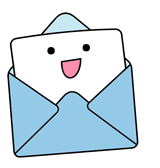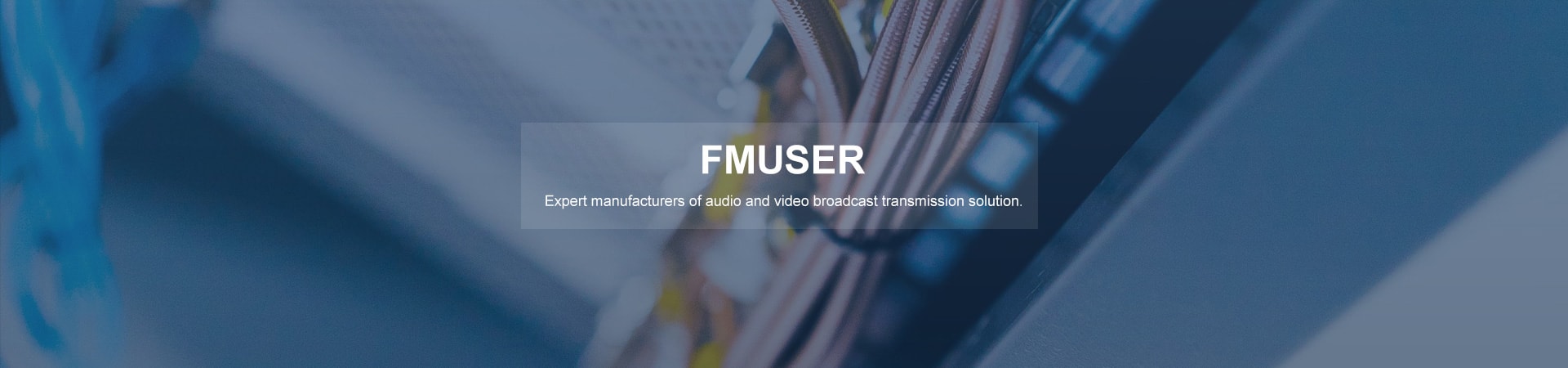
Hot tag
Popular search
Keep Your Hotel Guests Happy with Smooth IPTV System Maintenance and Troubleshooting
In today's hospitality industry, IPTV (Internet Protocol Television) systems have become a crucial part of the guest experience. These systems allow guests to access a variety of entertainment options from the comfort of their hotel rooms. However, maintaining and troubleshooting these systems can be a daunting task, especially for hotel engineers who may not be familiar with the latest technology.
👇 FMUSER's IPTV solution for hotel (also used in schools, cruise line, cafe, etc.) 👇
Main Features & Functions: https://www.fmradiobroadcast.com/product/detail/hotel-iptv.html
Programme Management: https://www.fmradiobroadcast.com/solution/detail/iptv
To ensure that your IPTV system continues to run smoothly, it is crucial to have a proactive approach to maintenance and troubleshooting. By optimizing network performance, troubleshooting content streaming issues, and staying ahead of hardware problems, you can minimize downtime and keep your guests happy with their in-room entertainment experience.
In this article, we will provide practical advice and best practices for hotel engineers to maintain and troubleshoot common issues with IPTV systems. From network optimization to hardware upgrades, we'll cover everything you need to know to keep your IPTV system running smoothly and your guests satisfied.
Common Issues with IPTV Systems in Hotels
IPTV systems are not without their problems, and hotels are not immune to issues that arise with their IPTV systems. Here are some of the most common issues that hotels face with IPTV systems and some tips on how to deal with them.
👇 Check our case study in Djibouti's hotel using IPTV system (100 rooms) 👇
1. Poor Connectivity and Signal Issues
Hotels can experience poor connectivity problems with their IPTV systems, which may lead to signal issues such as interrupted or delayed video streams. This can occur due to various factors like poor wiring, incompatible bandwidth, network security blocking the IPTV traffic, etc. To troubleshoot these problems, IT experts should evaluate the entire network infrastructure and check if the wiring has any issues that may limit the bandwidth or if any firewall or antivirus settings may block the IPTV traffic. They may also consider configuring virtual private network (VPN) tunnels or opting for software-defined wide-area networks (SD-WAN) solutions to ensure better connectivity.
2. Outdated or Malfunctioning Equipment
Like any other electronic equipment, IPTV systems can fail due to age, technical issues, or accidental damage. In case of any equipment failure or malfunction, expert technical support should be called in to immediately identify and fix the issue. In case of outdated equipment, hotels may need to upgrade their existing IPTV systems by replacing any outdated components or software, or even invest in an entirely new system.
3. User Errors and Misuse
Guests may encounter problems when operating the IPTV system, which may lead to errors or malfunctioning, especially if the system is new to them or if they are not familiar with the language of the system. One common issue is uninstalling of certain default apps or accidentally deleting necessary data from the system. To address these problems, hotels may need to invest in user guides or provide brief tutorials as part of the check-in process. Additionally, providing multilingual user interfaces may make it easier for guests of different nationalities to use the IPTV system.
4. Inadequate Staff Training
Inadequate staff training is another cause of IPTV system issues in hotels. Hotel staff may not have the technical knowledge or skill to operate the IPTV system to troubleshoot problems. To solve this issue, hotels should provide regular training sessions for their employees and track their progress through individual or group training courses. This can help prevent most system issues by detecting and resolving problems proactively.
5. System upgrades and patching issues
IPTV systems undergo frequent software updates, which may need to be patched or upgraded to work optimally. However, in some cases, these upgrades may create additional problems for the hotel’s IT systems. Therefore, hotels need to stay up-to-date on the latest software and patches, but they should undertake testing before implementing these new upgrades or patches. Alternatively, outsourcing maintenance and upgrades to experienced professionals in the field can help prevent unexpected problems or downtime.
6. Content Licensing and Distribution
IPTV systems can suffer content licensing and distribution issues, especially those that are designed for guest entertainment. Sometimes the IPTV system may fail to access certain channels or shows due to licensing restrictions or data mismatch, which may cause inconvenience to guests. Hotels should ensure their IPTV system’s server is licensed and certified by regulatory agencies and only streams authorized or licensed content.
In conclusion, hotels can minimize many of the common problems associated with IPTV systems by ensuring they have well-functioning infrastructure and equipment, proper training for staff, scalable systems for network optimization and upgrades, and updated authorization for content licensing.
Tips for Proactive System Maintenance
Here are some more tips for proactive system maintenance:
- Schedule regular backups: It is important to have regular backups of your system's data and configurations. This ensures that in the event of a system failure or data loss, you can quickly restore your system to a previous state. You can use built-in tools like Windows Backup or third-party solutions like Veeam Backup & Replication.
- Monitor system health: Monitoring system health can be critical to identifying potential issues before they become major problems. You can use tools like the Windows Performance Monitor and Event Viewer to track performance metrics and system events that can indicate problems.
- Patch and update software: Regularly patching and updating software is critical to maintaining system security and stability. Install updates and patches as soon as they are released to reduce the risk of cyberattacks and system vulnerabilities.
- Regularly check hardware: Check your system's hardware components regularly for issues like overheating, fan problems, and hard drive errors. Use hardware diagnostic tools to identify and resolve problems to ensure optimal system performance.
- Clean up your system: Regularly removing unwanted programs, temporary files, and other unnecessary data from your system can help improve performance and prevent system crashes. Use tools like CCleaner to clean up your system.
- Secure your system: Implement strong security measures like firewalls, antivirus software, and password policies to protect your system from cyber threats. Regularly scan your system for malware and viruses to ensure optimal security.
By following these tips, you can ensure that your system remains stable, secure, and performing at it's best.
Best Practices for Troubleshooting and Maintenance (Continued)
In addition to the tips mentioned in our earlier conversation, there are some other best practices that can help you better maintain and troubleshoot your system:
- Document everything: keeping a thorough record of your system's configuration, updates, and issues can be incredibly helpful in troubleshooting and maintenance. This documentation should include system logs, important system files, network topology, hardware details, and more. This information can help you quickly identify problems and make informed decisions about system updates and upgrades.
- Use monitoring tools: Monitoring tools can help you track system performance in real-time and alert you to potential problems. These tools can include metrics such as CPU usage, memory usage, network traffic, and disk space. By regularly checking these metrics and responding to any changes, you can prevent problems before they occur.
- Test updates and patches before deployment: Before installing any updates or patches, it's important to test them in a non-production environment to ensure that they won't cause any issues. This can help you avoid system downtime and potential data loss.
- Use automation: Automating routine maintenance tasks can save time and reduce the risk of human error. For example, you can set up a automated backup schedule to ensure that your data is always backed up, or create a script to automatically update software.
- Regularly audit your system: Regularly auditing your system can help you identify security vulnerabilities, outdated software, and other potential issues. By conducting regular security audits, you can ensure that your system is secure and up-to-date.
By following these best practices for troubleshooting and maintenance, you can ensure that your system operates at peak performance and remains secure. Remember to always stay up-to-date on the latest security threats and software updates, and regularly review and improve your maintenance processes.
Conclusion
Maintaining an IPTV system in a hotel can be a challenging task, but by following these practical tips and best practices, hotel engineers can troubleshoot common issues and keep the system running smoothly.
Firstly, it is important to optimize network performance by regularly monitoring the bandwidth usage and ensuring that the network is configured to handle the IPTV system's requirements. This can be achieved by implementing Quality of Service (QoS) policies, upgrading network equipment, and performing regular network maintenance.
Secondly, when troubleshooting content streaming issues, it is essential to check for the latest software updates and firmware upgrades for the IPTV system and the source content server. A few of the common causes of streaming issues could be a network bandwidth problem, file format compatibility, or the resolution of the display. If you cannot find the solution, you may need to escalate the issue to your IPTV provider for additional support.
Finally, proactive system maintenance is crucial to avoid downtime and unhappy guests. Regularly checking your IPTV equipment's hardware components, such as the media player, the video matrix, and the encoder, helps ensure that they are running properly. You can also schedule regular system checks to ensure everything is running smoothly and avoid any unexpected downtime.
Combining the insights from FMUSER's expertise in IPTV systems, Linksys's tips on improving network performance, and Livestream's advice on content streaming issues can provide hotel engineers with a comprehensive understanding of common IPTV problems and how to solve them.
In summary, by optimizing network performance, troubleshooting content streaming issues, and maintaining hardware components, hotel engineers can keep guests entertained with smooth IPTV service and avoid any technical issues that would negatively impact their experience.
Tags
Contents
Related Articles
CONTACT US


FMUSER INTERNATIONAL GROUP LIMITED.
We are always providing our customers with reliable products and considerate services.
If you would like to keep touch with us directly, please go to contact us